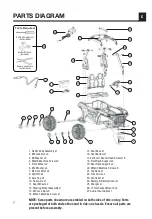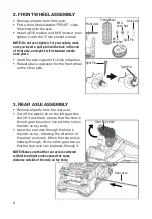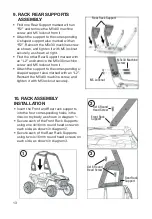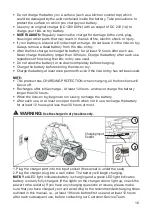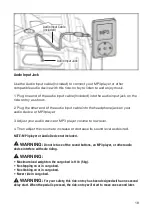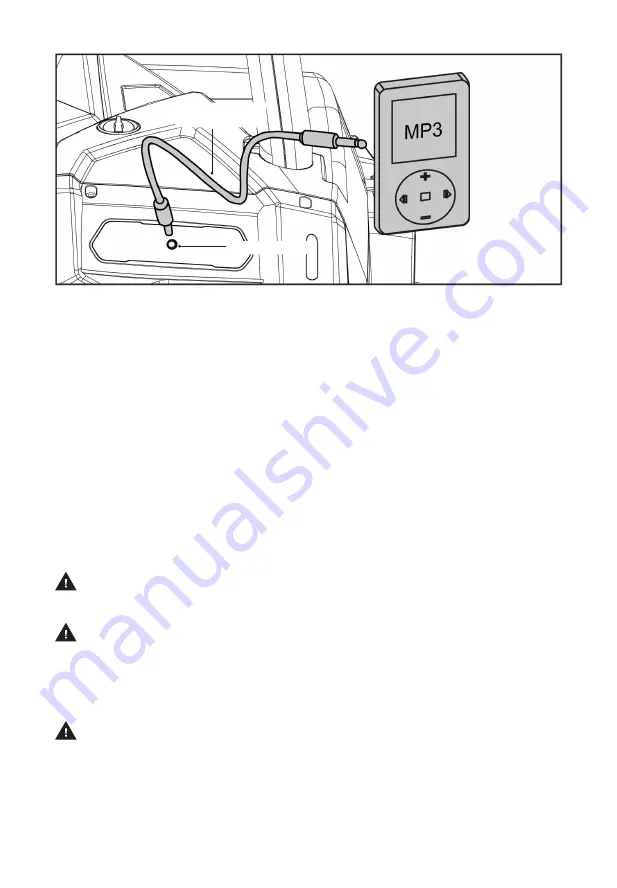
18
Audio Input Jack
Use the Audio input cable (Included) to connect your MP3 player or other
compatible audio device with this ride-on toy to listen to and enjoy music.
1. Plug one end of the audio input cable (Included) into the audio input jack on the
ride-on toy as shown.
2. Plug the other end of the audio input cable into the headphone jack on your
audio device or MP3 player.
3. Adjust your audio device or MP3 player volume to low level.
4. Then adjust the volume to increase or decrease its sound level as desired.
NOTE: MP3 player or Audio Device not included.
WARNING:
Do not let use of the sound buttons, an MP3 player, or other audio
devise interfere with safe riding.
WARNING:
• Maximum load weight on the cargo bed is 11 lb (5 kg).
• No stepping on or in cargo bed.
• No climbing on or in cargo bed.
• Never ride in cargo bed.
WARNING:
For your safety, this ride-on toy has been designed with a one second
delay start. When the pedal is pressed, the ride-on toy will start to move one second later.
Audio Input Jack
Audio Input Cable
(Included)