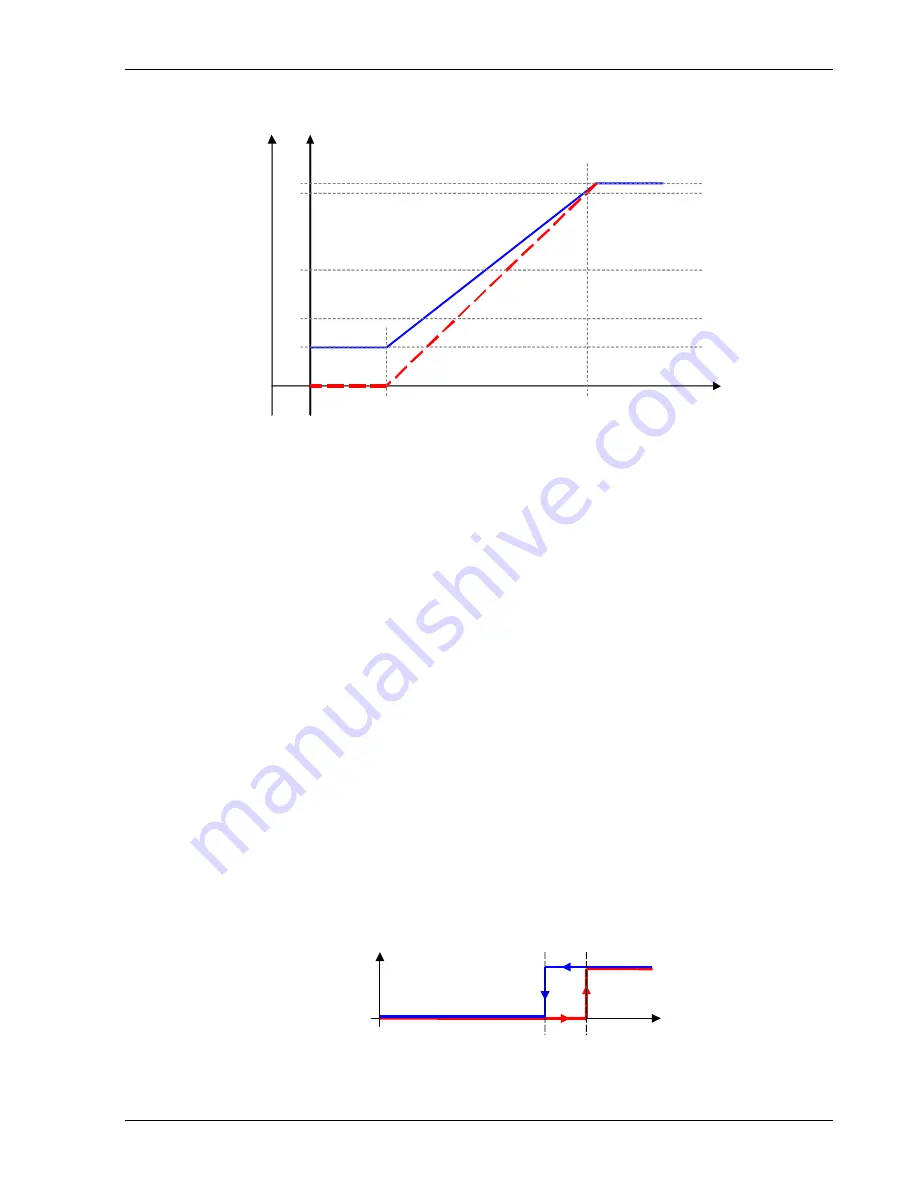
Operating Instructions SWTD-1000
DYNALCO
15
//
8.5.3 Analog Output (Configuration
Æ
Analog Output)
21
20
12
4
0
speed
[RPM]
0...20mA mode
4...20mA mode
initial value
final value
(minimal measured
value)
[mA]
Measuring range – start value
Analog output start value 0 or 4mA
Measuring range – end value
Analog output end value 20mA
In the case of a negative transfer function the end value must be set smaller than the start value.
Output range
0…20mA or 4…20mA
Output time constant
The analog output signal may be smoothed by applying a software time constant. This damping is
deactivated when the time constant is 0.0 seconds.
8.5.4 Limit (Configuration
Æ
Limit)
The SWTD-1000 series offers 2 independent limits
Æ
Limit 1 and 2.
Status
Limits are selected here. If the limit is deactivated, the other values such as set points and mode have
no further effect.
Mode
In Normal Mode the limit is active as soon as the High set point is exceeded. In Inverse Mode the limit is
active from the start (zero speed) and deactivates when the set point is reached (Fail Safe operation)
Upper and Lower Set point
rpm
limit
activated
deactivated
lower
switching point
upper
switching point
As the speed increases, the limit switches when the High set point is reached and remains in that
condition until the speed reduces past the Low set point.






































