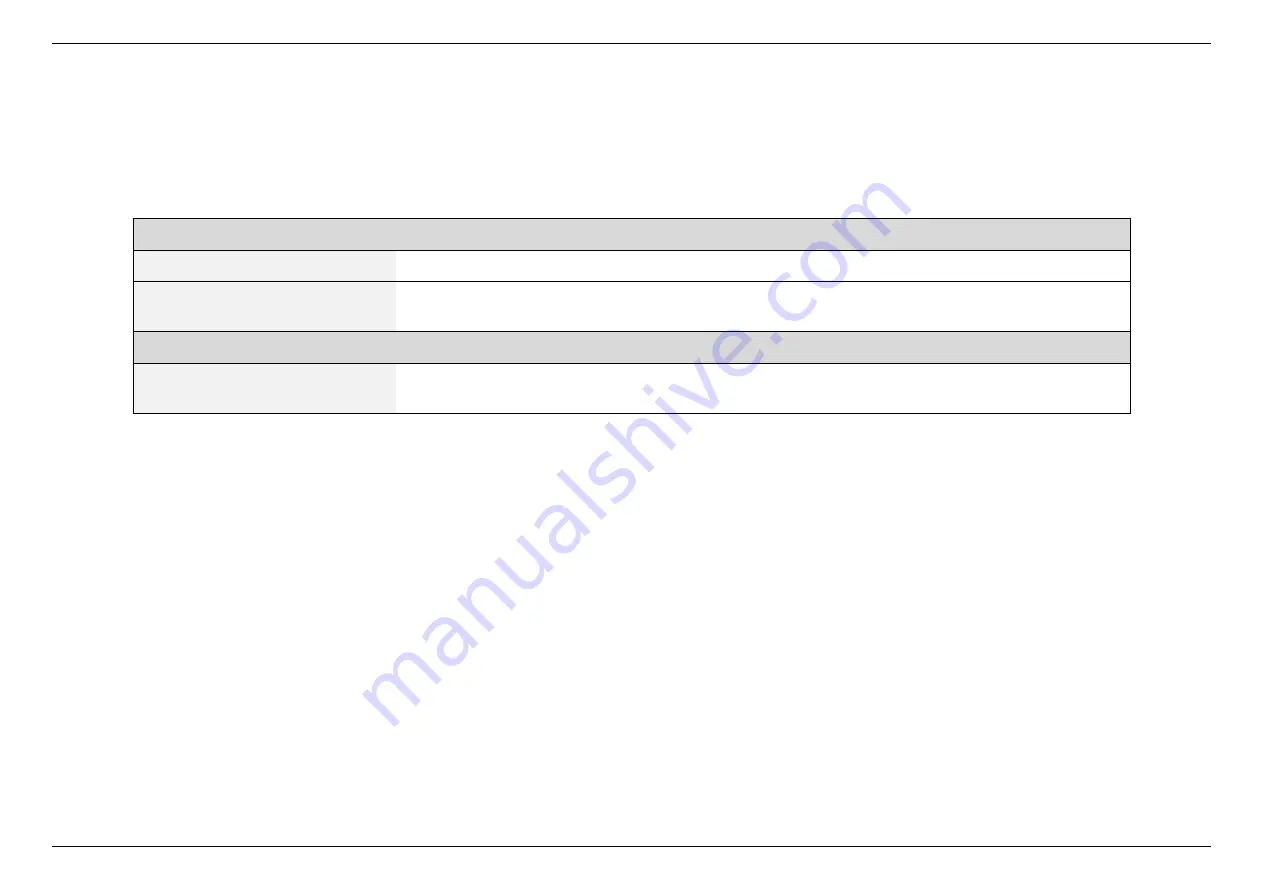
5. SPECIFY ROUTER SETTINGS VIA WEB BROWSER
102
Note:
1.
Reboot the device – press the reset button for 1 second;
2.
Reset the device back to its factory default settings – press and hold for
7+
seconds.
Configuration
Save to File
Click the Save button to copy of your current settings and download configuration file to your local computer.
Restore from File
Restore saved settings from a configuration file. Choose Select File to locate a previously saved settings file
on your computer. Select it to restore to your router.
Reset
Reset
to default
Revert all the settings to factory default values. Select Reset to default button to revert your router to the
factory default configuration. This resets all settings.
Summary of Contents for DL-WRX36
Page 1: ......
Page 27: ...5 SPECIFY ROUTER SETTINGS VIA WEB BROWSER 26 WAN Connection Type 1 DHCP ...
Page 29: ...5 SPECIFY ROUTER SETTINGS VIA WEB BROWSER 28 WAN Connection Type 2 PPPoE ...
Page 31: ...5 SPECIFY ROUTER SETTINGS VIA WEB BROWSER 30 WAN Connection Type 3 Static IP ...
Page 58: ...5 SPECIFY ROUTER SETTINGS VIA WEB BROWSER 57 Connection Type 1 Native ...
Page 60: ...5 SPECIFY ROUTER SETTINGS VIA WEB BROWSER 59 Connection Type 2 Static IPv6 ...
Page 72: ...5 SPECIFY ROUTER SETTINGS VIA WEB BROWSER 71 8 Click to activate the DLNA settings ...
















































