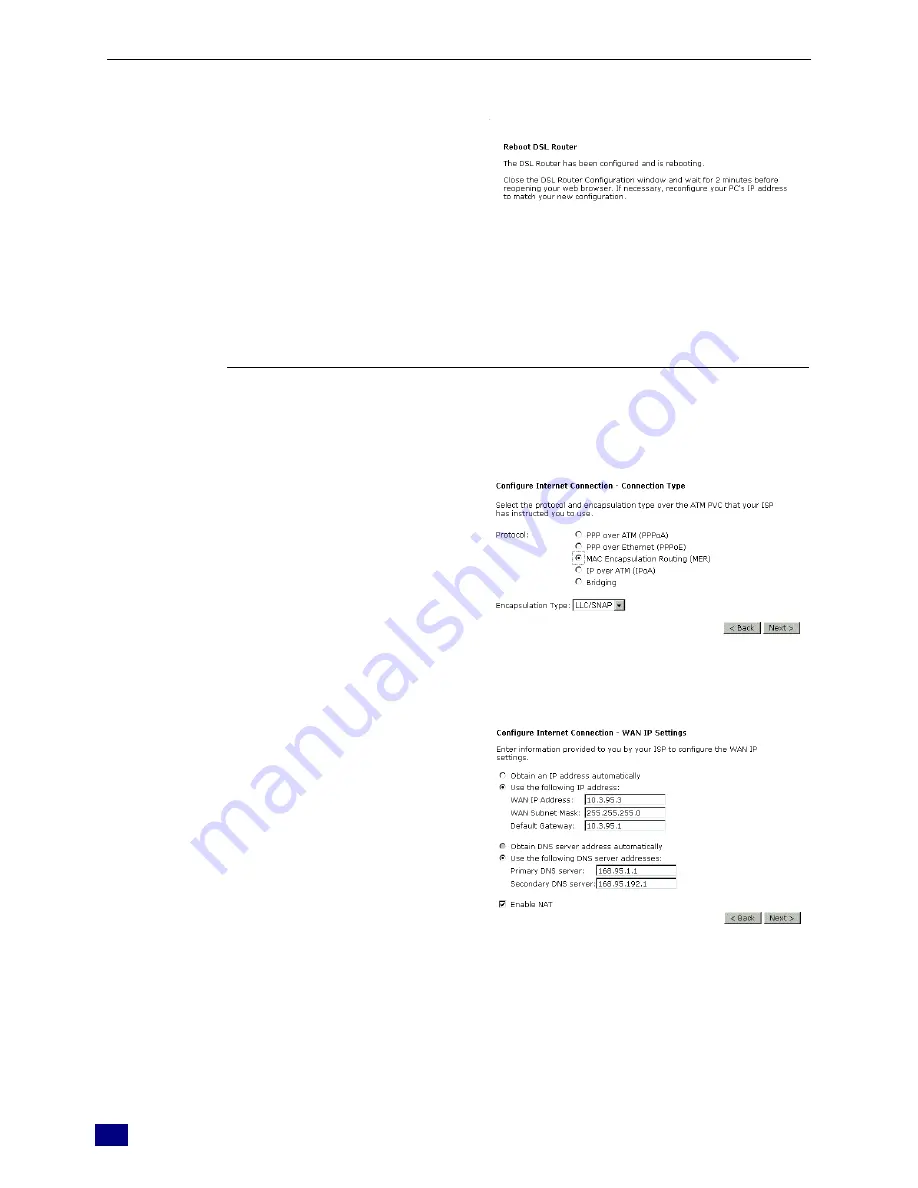
ADSL Router User Manual
28
Now, the system will reboot to activate the
new settings that you have done in this
section.
Please wait for 2 minutes for restarting the
router.
MAC Encapsulated Routing (MER)
If the type you choose is MAC Encapsulated Routing (MER), please refer to the following
information.
MER mode is used in business environment
where static IP address and subnet are
assigned by your ISP.
Choose
MER
and click
Next
.
Obtain an IP address automatically:
Click
this button to make the system get an IP
address automatically.
Use the following IP address:
If you want to set WAN IP address by
yourself, you have to click on this button to
invoke the following entries.
WAN IP Address:
Type in the IP address that you got from ISP
for the WAN interface.
WAN Subnet Mask:
Type in the subnet mask address that you got
from ISP for the WAN interface.
Default Gateway:
Type in the default gateway that you got
from ISP for the WAN interface.
Obtain DNS server address automatically:
Click this button to make the system get
DNS server automatically.
Use the following DNS server address:
If you want to set DNS server by yourself,
Summary of Contents for RTA230
Page 1: ...User Manual RTA230 ADSL Router Modem ...
Page 6: ...ADSL Router User Manual vi Appendix 78 Software 78 Hardware 79 ...
Page 75: ...Chapter 5 Connection Mode 67 9 Now the router is well configured You can access into Internet ...
Page 79: ...Chapter 5 Connection Mode 71 ...
Page 85: ...Chapter 7 Glossary 77 ...
Page 88: ...ADSL Router User Manual 80 ...
















































