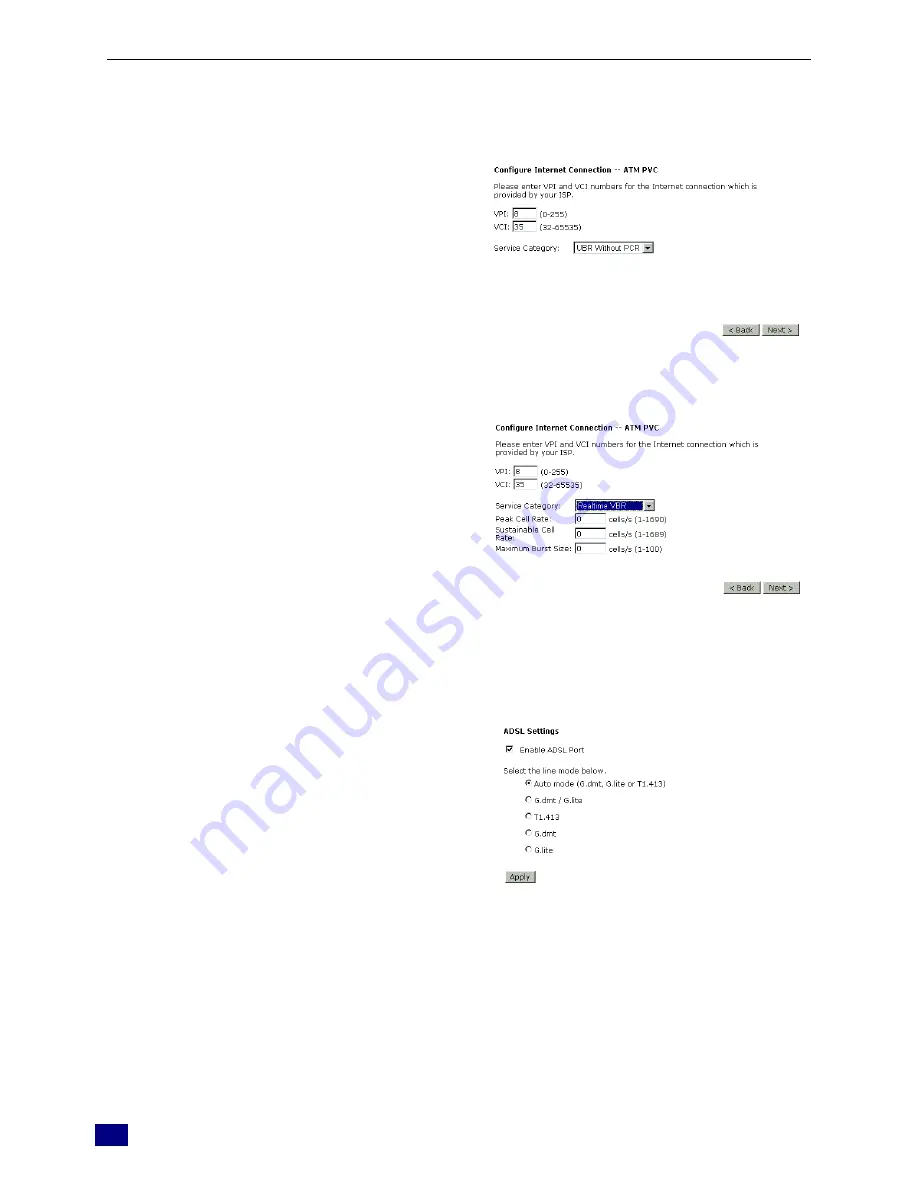
ADSL Router User Manual
40
Adding a New One
To add a new WAN connection, please click the
Add
button. The following screen appears.
VPI (Virtual Path Identifier)
:
Identifies the virtual path between endpoints
in an ATM network. The valid range is from
0 to 255.
VCI (Virtual Channel Identifier)
:
Identifies the virtual channel endpoints in an
ATM network. The valid range is from 32 to
65535 (1 to 31 is reserved for well-known
protocols).
Service Category
:
There are five categories provided here for
your selection. Please choose any one of it as
you desired.
If you choose Non Realtime VBR, you have
to type in the following data.
The range for Peak Cell Rate is from 1 to
1690.
The range for Sustainable Cell Rate is from
1 to 1689 and must be smaller than Peak Cell
Rate.
The range for Maximum Burst Size is from 1
to 100.
You have to type in the VPI and VCI values in the entry boxes. Then click
Next
. The screen will get
into the
Connection Type
page of
Quick Setup
and ask you to fill in the data according to the request
of the screen. Refer to
Quick Setup
for more information if you don’t know how to set the
configuration.
WAN - ADSL Settings
Modulation:
There are five selections for your choosing.
Select the one that you need.
IP Routing - Static Route
Routing Table shows all static route status and allows you to add new static IP route or delete IP route.
A Static IP Routing is a manually defined path, which determines the data transmitting route. If your
local network is composed of multiple subnets, you may want to specify a routing path to the routing
table.
Summary of Contents for RTA230
Page 1: ...User Manual RTA230 ADSL Router Modem ...
Page 6: ...ADSL Router User Manual vi Appendix 78 Software 78 Hardware 79 ...
Page 75: ...Chapter 5 Connection Mode 67 9 Now the router is well configured You can access into Internet ...
Page 79: ...Chapter 5 Connection Mode 71 ...
Page 85: ...Chapter 7 Glossary 77 ...
Page 88: ...ADSL Router User Manual 80 ...
















































