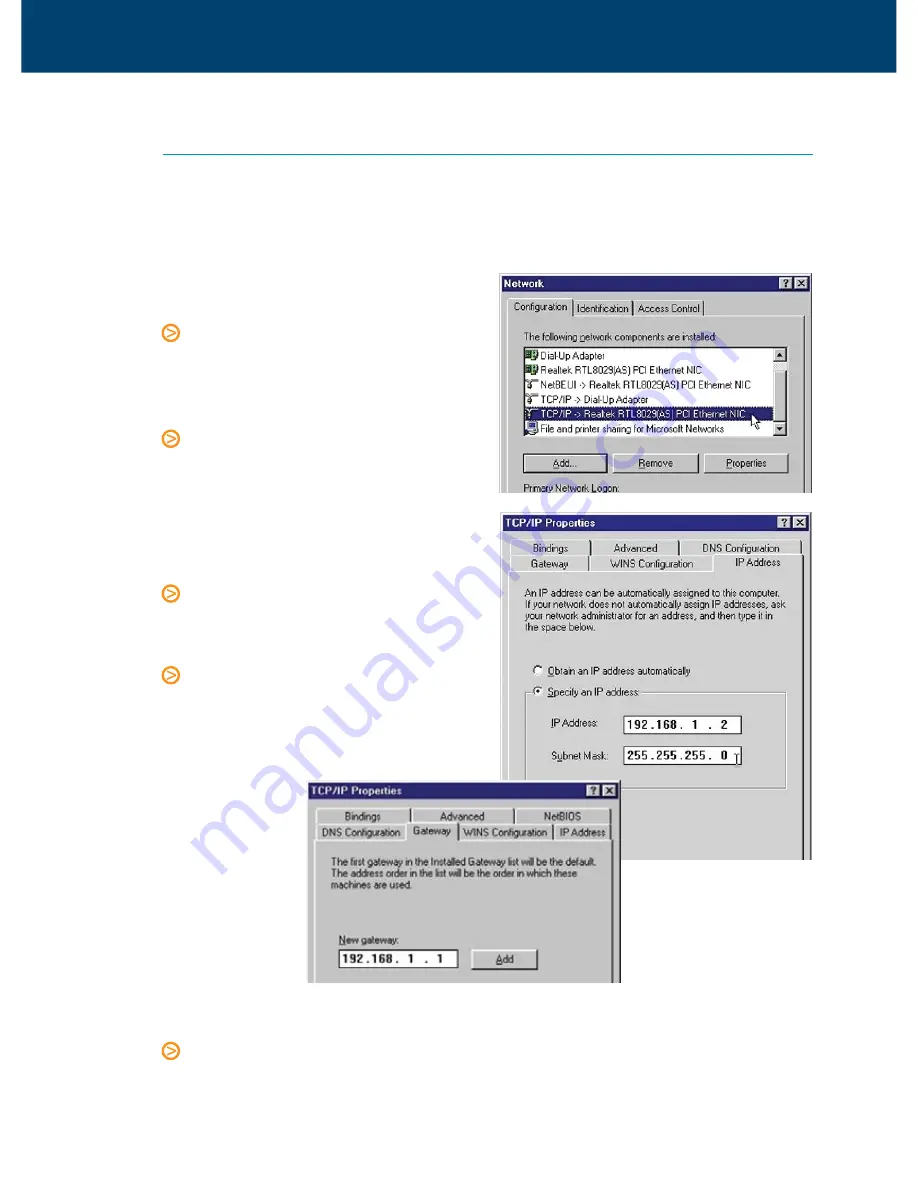
STEP 2
MANUALLY ASSIGN A FIXED IP ADDRESS TO YOUR COMPUTER
ADSL Router
Quick Set-up Guide
Windows 95/98/ME:
From
Control Panel
, double click
Network
. Scroll down and highlight
TCP/IP
(your network card). Click
Properties
.
Select the
IP Address
tab. Enter
192.168.1.x
(x is any number
between
2
and
254
). This is the IP
a d d re s s a s s i g n e d t o yo u r
computer.
Subnet Mask
is
255.255.255.0
.
Select the
Gateway
tab. Enter the
Router’s IP address
192.168.1.1
and
click
Add
.
Click
OK
& then
OK
to finish. You
may be prompted for the Windows
CD and then be asked to restart.
Answer
Yes
to restar t the
computer.
If you prefer to assign an IP address manually, use
192.168.1.x
(x is any number
between
2
and
254
) and subnet mask
255.255.255.0
. Specify the gateway as
192.168.1.1 and enter DNS server IP as
192.168.1.1
.
Windows specific instructions follow:
For Windows 2000/XP:
From Control Panel double click
Network Connections
. Open Local Area
Connections and click
Properties
. Double click
Internet Protocol (TCP/IP)
.
Select
Use the following IP address.

































