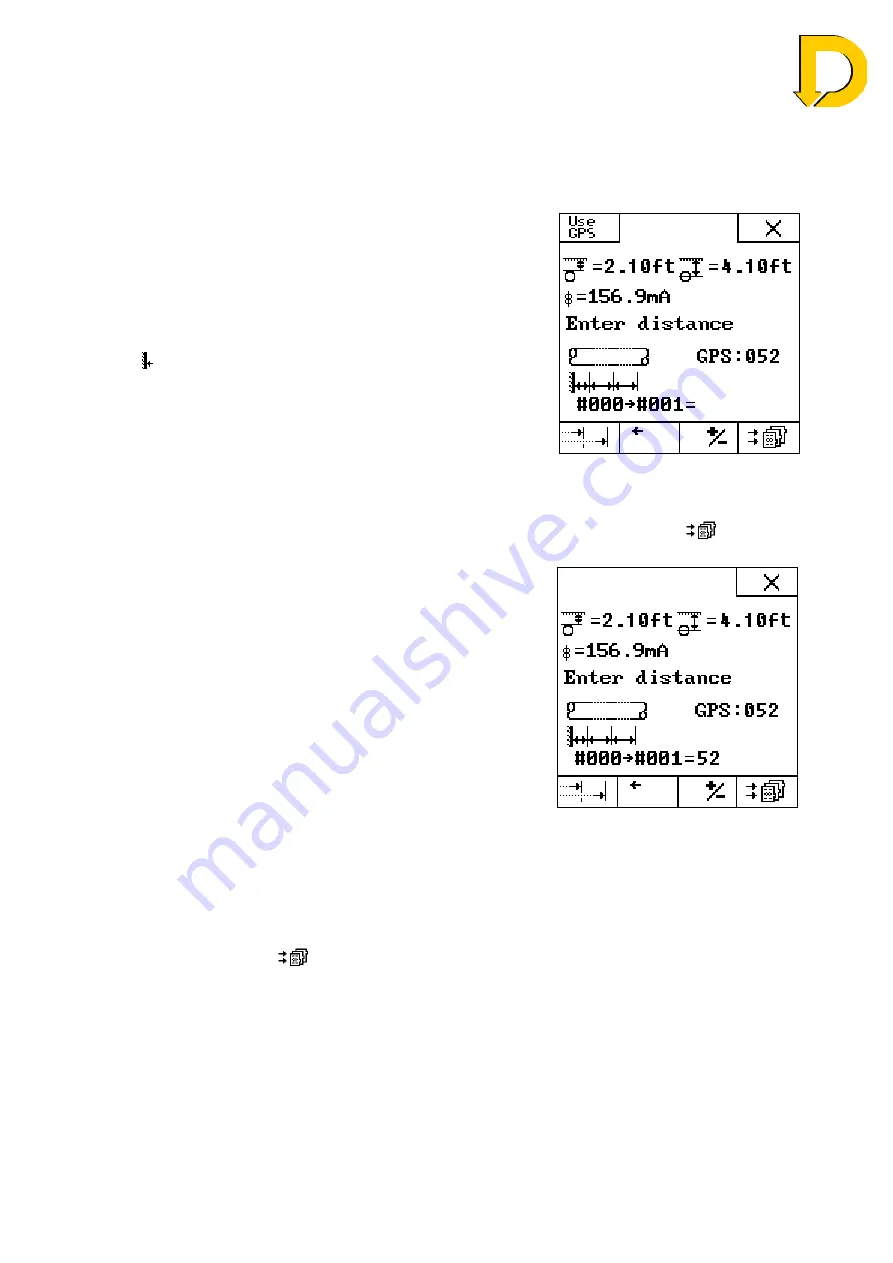
Leaders in Pipelin
e Survey Systems
C
C
C
-
-
-
S
S
S
C
C
C
A
A
A
N
N
N
2
2
2
0
0
0
1
1
1
0
0
0
SYSTEM MANUAL Version 6.03i
37
6.4.6. Entering Distance
Once a sample has been taken the Surveyor will store this data and will need to tell the
system the distance between this and the previous survey point (or Start Point). When
you reach the STORE DATA screen in 6.4.4 iii) it will differ slightly from when a Start Point
was being entered. Comparing the screen of Fig. 6.9 to that of Fig. 6.7 above, several
new keys are now available:
Use
GPS
– Instead of measuring and entering a distance
manually, the distance as calculated by GPS
can automatically be used by pressing this
button. The calculated GPS distance is
always shown for information – 52ft in Fig 6.9.
See section 6.6 for more info on GPS
distance.
– Create a new Start Point if a new survey has
begun or the Generator output has changed.
+/-
– If the surveyor has surveyed back towards the
Generator then a negative distance must be
entered using this button. This maybe used
when a section of pipeline is being ‘halved’ to
isolate any anomalies.
Fig. 6.9 – Enter Distance screen
Until a distance has been entered into the Detector, the
STORE
button will not be visible.
Once a distance is entered or the GPS distance selected, the store button (
) appears
and the data can be stored.
As the distance is entered it will appear at the bottom of
the screen, in this example the distance from the start
point #000 to the next point #001 is entered as 52ft.
Therefore #000
#001 = becomes #000
#001 =52
– see Fig 6.10
If the distance entered is incorrect, the delete key (
)
can be used to delete each character.
As discussed in section 4.3.1 and above, surveys
should always be conducted away from the Injection
Point. However, if the Surveyor surveys towards the
Generator during the
halving
technique, the +/- key
must be used to indicate this.
NOTE:
The +/- box key is used to change direction;
POSITIVE
(+ve) distances are away from the
Signal Generator, while
NEGATIVE
(-ve) distances are towards the Signal
Generator. Surveys should always be conducted
away
with negative distances being used during the halving technique as described in
section 6.8.
Press the STORE [
] key now.
Fig. 6.10 – Entered distance
















































