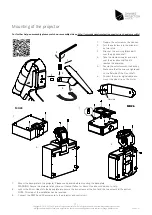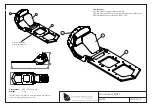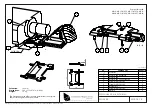20
Copyright © 2014 - 2022 by Dynamic Projection Institute GmbH. All rights reserved. http://www.dynamicprojection.com
Weights and dimensions shown are approximate. Specifications and appearance are subject to change without notice.
Firmware update
To update the Mirror Head firmware a OTG-mini USB connector cable is needed. The firmware is loaded onto the USB stick and the
cable with the USB stick is plugged into the Mirror Head. After this the Mirror Head shall be turned on. On the display a notice will
appear telling that the system is updating. Remove the USB stick and cable after the update is finished.
Service and maintenance
NOTE: The Mirror Head does not contain any serviceable parts.
NOTE: Even though the Mirror Head unit does not contain any parts that must be serviced; e.g. lubed, oiled or replaced –
Service inspection is for general safety and to avoid danger to life - keep service serious
!
The operator has to make sure that safety-relating and machine-technical installations are inspected by an expert and skilled person
on a regular basis; at least once a year.
The following points have to be considered during the inspection:
-
All screws used for installing the devices or parts of the device have to be tightly connected and must not be corroded.
-
There must not be any deformations on housings, fixations and installation spots (ceiling, suspension, trussing).
-
Mechanically moved parts like axles, cables, motors and others must not show any traces of wearing (e.g. material
abrading or damages) and must rotate freely and without force if power is disconnected.
-
The electric power supply cables must not show any damages, material fatigue (e.g. porous cables) or sediments.
-
Further instructions depending on the installation spot and usage have to be adhered by a skilled installer and any safety
problems have to be removed.
Version 2.7