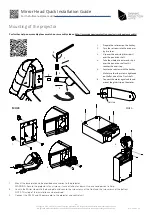3
E
Copyright © 2014 - 2022 Dynamic Projection Institute GmbH. All rights reserved. http://www.dynamicprojection.com
Weights and dimensions shown are approximate. Specifications and appearance are subject to change without notice.
Technical specifications
-
High resolution 16bit Pan/Tilt mirror movement
-
DMX-512 control over 14 DMX channels
-
DMX-IN and DMX-OUT/Through port (5-pin male and female XLR connectors)
-
14 DMX channels are required to control the unit
-
Art-Net™ connection (RJ45) (Art-Net™ designed by and Copyright Artistic License Holdings Ltd.) - OEM code 0x1140
-
High resolution micro step motors with maintenance free direct drive
-
Self calibrating mirror position for high accuracy
-
Absolute reposition accuracy smaller than 0.03°
-
Movement accuracy: Pan and Tilt from the same direction to the programmed point within approximately 0.01°
-
RS232 remote control connection for projector (D-sub 9 male) - cable included
-
Flash-able firmware (Mini USB OTG)
-
High resolution LED-Display for easy configuration
-
LED-Display back-light auto turn off for energy saving
-
LED-Display Flip / Flop mode for easy reading in difficult positions
-
Coated mirror for optimum reflection ~98% refraction factor
-
Optimized mirror optics for the specific projector
-
Ambient Light LED with high power RGB LEDs (17,9 Watt total) - see compatibility list if available for your model (MH08-MH13)
-
Mounting plate optimized for specific projector mounting
-
Easy to adjust mounting system
-
Passive cooled system (excluding projector)
-
Environmental tolerances: Ambient operating temperature range: 5°–35°C, Humidity: 20%–80% (non-condensing)
-
A/C power input; 100V / 2A / 60Hz – 240V / 1A / 50Hz, 10A max. 3-prong C14 male socket - 3W Standby - max. 30W
(see type plate on device for details)
QIG - Version 2.6
Mirror Head Quick Installation Guide
For the full manual please visit
http://dynamicprojection.com/mirror-head-assembly
~90°
Default Mode
Examples of positioning the Mirror Head
The illustrations show the approximate usable angular range of the projection
cone depending on the operation modes. The shown ranges may differ depending
on the lens-shift and blocking parts of the projector or mounting constructions.
The modes can be set in the firmware of the Mirror Head using the „Mirror
angle“ menu.
Default Mode
(„90 Degrees“), this is the „90° Tilt“ mode available on all Mirror
Head models.
~180°
Default Mode