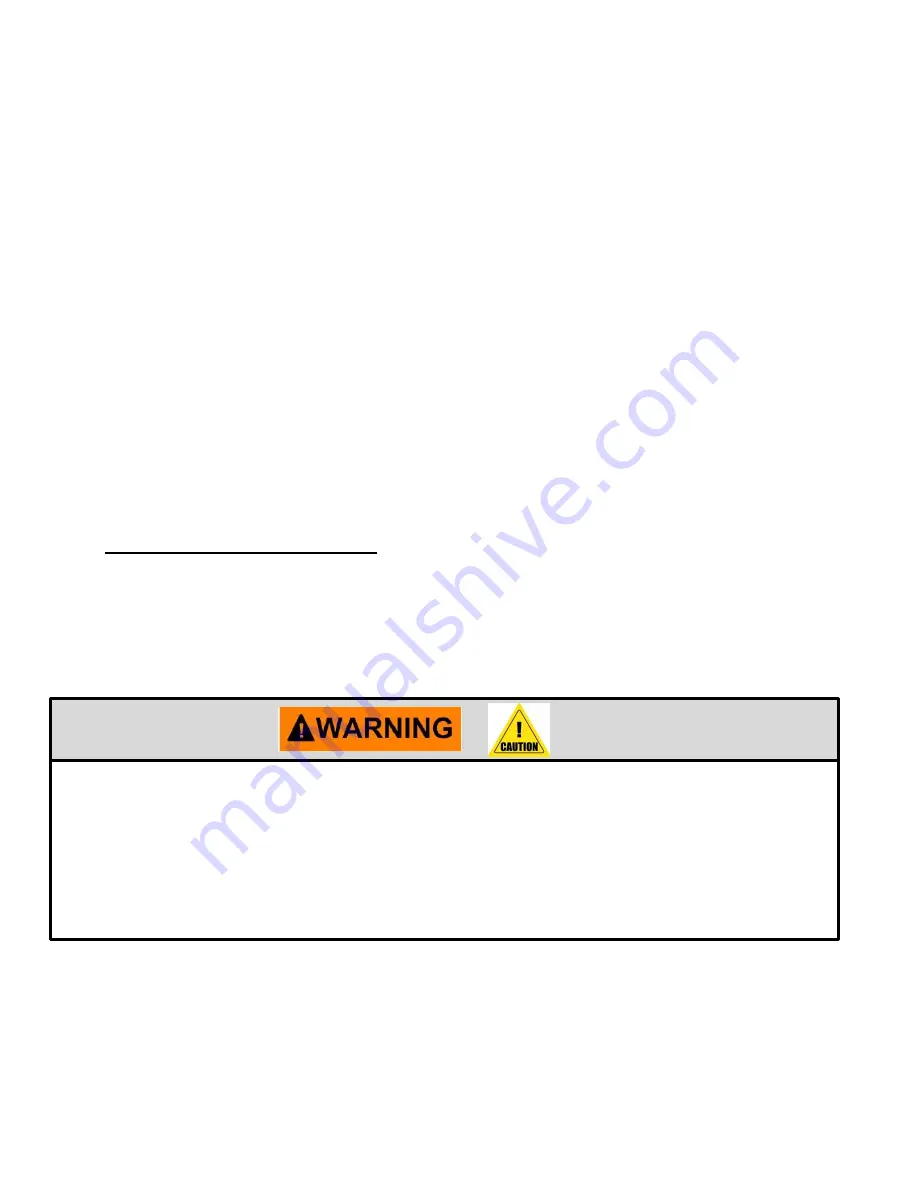
E.
3D Smart Function:
You can enter the 3D Smart Function interface when you press this
button. The strength can be adjusted while in this function.
F.
Customization:
This function allows you to customize and save the manual mode
settings to your preference.
G.
Navigation and Enter Button:
The Navigation and Enter Button allows you to enter or
browse the menu, move the cursor, make choices/confirmations, adjust the 3D Smart
function, adjust the massage speed, adjust the massage width, adjust the massage
strength, set the massage range, and adjust the strength and range of optional settings.
H.
Force Strength:
In the manual mode, the Force Strength is adjustable.
I.
Judo Strength:
In the manual mode, the Judo Strength is adjustable.
J.
Seat Angle Adjustment:
You can adjust the Seat Angle Adjustment to ascend and
descend when you press this button.
K.
Leg Angle Adjustment:
You can adjust the Leg Angle Adjustment to ascend and
descend when you press this button.
L.
Liquid Crystal Display (LCD):
The LCD allows you to see the operating menu functions.
4.
Audio Wire and Audio Jack
The massage chair comes with the capability of connecting audio devices to the speaker
system on the massage chair. You can connect one end of the Audio Wire to your musical
device and the other end to the massage chair Audio Jack.
o
Do not splash water or any other liquid onto the massage chair or controller.
o
Do not operate the massage chair with wet hands.
o
To not sit, drop, or tamper/dismantle the controller. Do not pull excessively on the
controller wire.
o
Do not bring the controller, including the LCD monitor, within contact of any sharp objects
as it may cause damage.
-10-













































