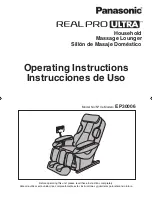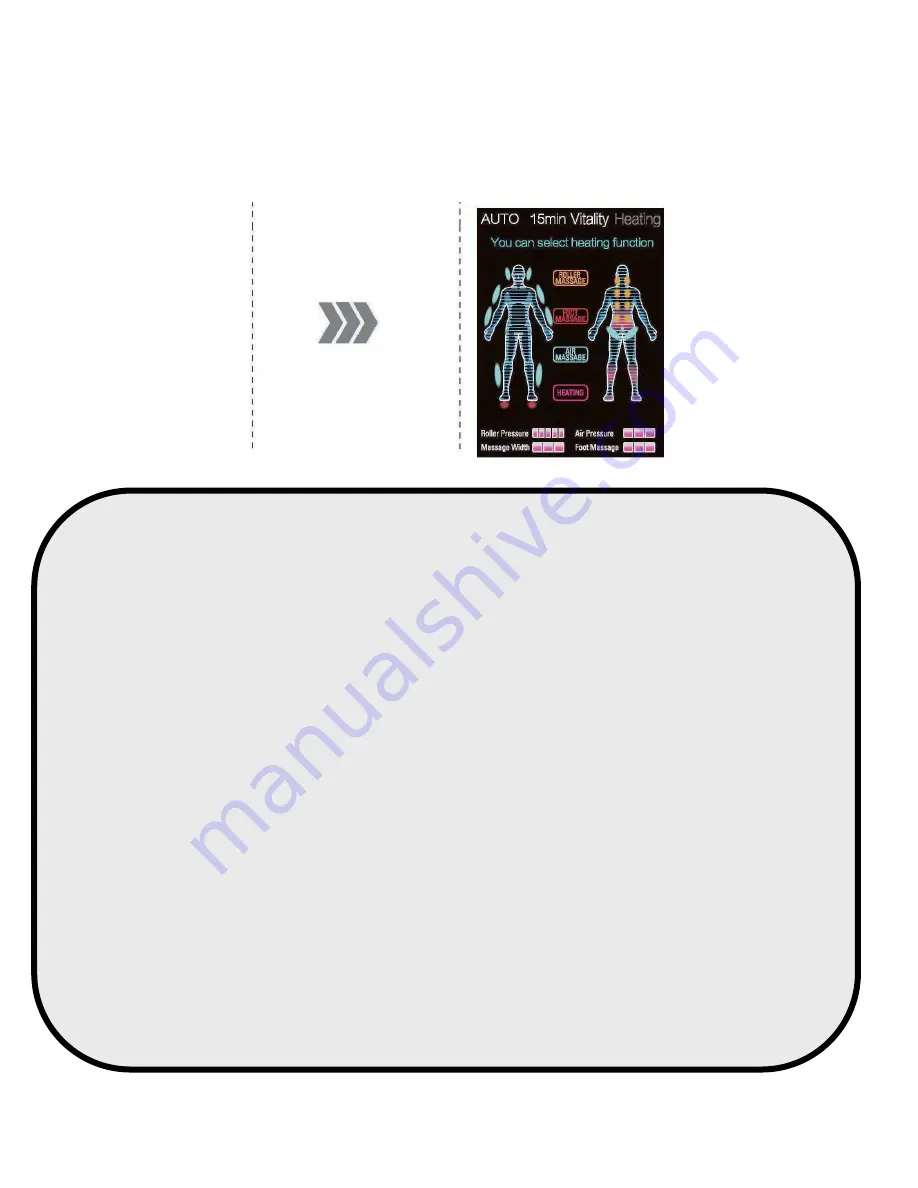
II. Start the Automatic Vitality Massage Mode
The Vitality massage mode has started. During this mode of massage, the display
will show different massaging features. You will be able to adjust these features to
your preference.
When operating in the Automatic mode, the roller massage, air massage, and foot massage
should be allowed to complete the program. You will not be able to change the range of the
functions in this mode. You will need to set the heat compressing to your preference.
When you modify the heat compressing feature, it will not interrupt the 15 minute massage
cycle. Once the Automatic mode is completed, the heat compressing feature will also be
completed.
When operating the Automatic model, the speed and range of the roller massage and the speed
of the foot massage are set. You will not be able to adjust these settings in the Automatic
mode. The strength intensity is default to the medium settings, but you can adjust this to your
preference.
During the operation of the Automatic mode, the 3D strength can be adjusted. This adjustment
will also affect the intensity of the pressure of the massage chair back rollers.
The massage speed, range of the massage rollers, strength of the air massage, and the speed
of the foot massage will be displayed at the bottom of the display screen while in the Automatic
mode.
The massage chair will have many health benefits including, but are not limited to: relaxation,
health preservation, soothing sleep, body shaping, bone strengthening, waist shaping, enhance
blood flow circulation, and more. You can try each function of the massage features to find what
compliments you. Individual results will vary.
-22-