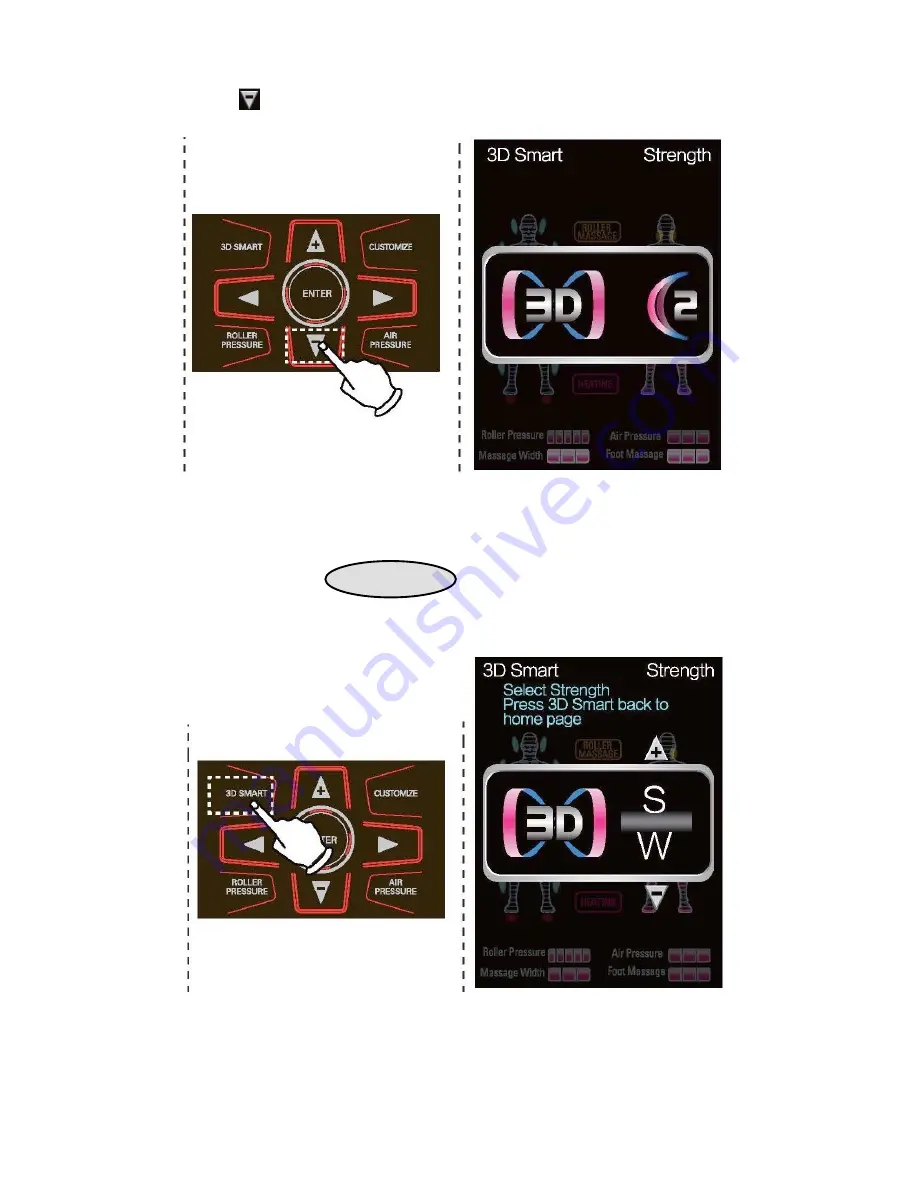Reviews:
No comments
Related manuals for Manhattan LC7800

ZeroG 3.0
Brand: Human Touch Pages: 22

02040
Brand: nah-Vital Pages: 96

5MHz UltraSonic
Brand: BELLA LEEZA Pages: 4

FB5TC
Brand: Conair Pages: 6

CR-12
Brand: C RELIEF Pages: 6

EM-SF3
Brand: ETEKCITY Pages: 26

10475
Brand: abc Pages: 64

MassageGun Pro
Brand: Abilica Pages: 32

MASSAGE CHAIR
Brand: L SHAPE Pages: 12

iCOZY OF0611
Brand: Ogawa Pages: 9

Solace SOL-1015
Brand: Daiwa Pages: 12

HC-MG300
Brand: König Electronic Pages: 45

JP-970
Brand: Synca Pages: 60

TF-607
Brand: tokuyo Pages: 4

SMC-3001H
Brand: Topcom Pages: 100

InstaShiatsu + MC-4500
Brand: truMedic Pages: 21

ETUDE
Brand: truMedic Pages: 29

InstaShiatsu+ MC-2100
Brand: truMedic Pages: 20