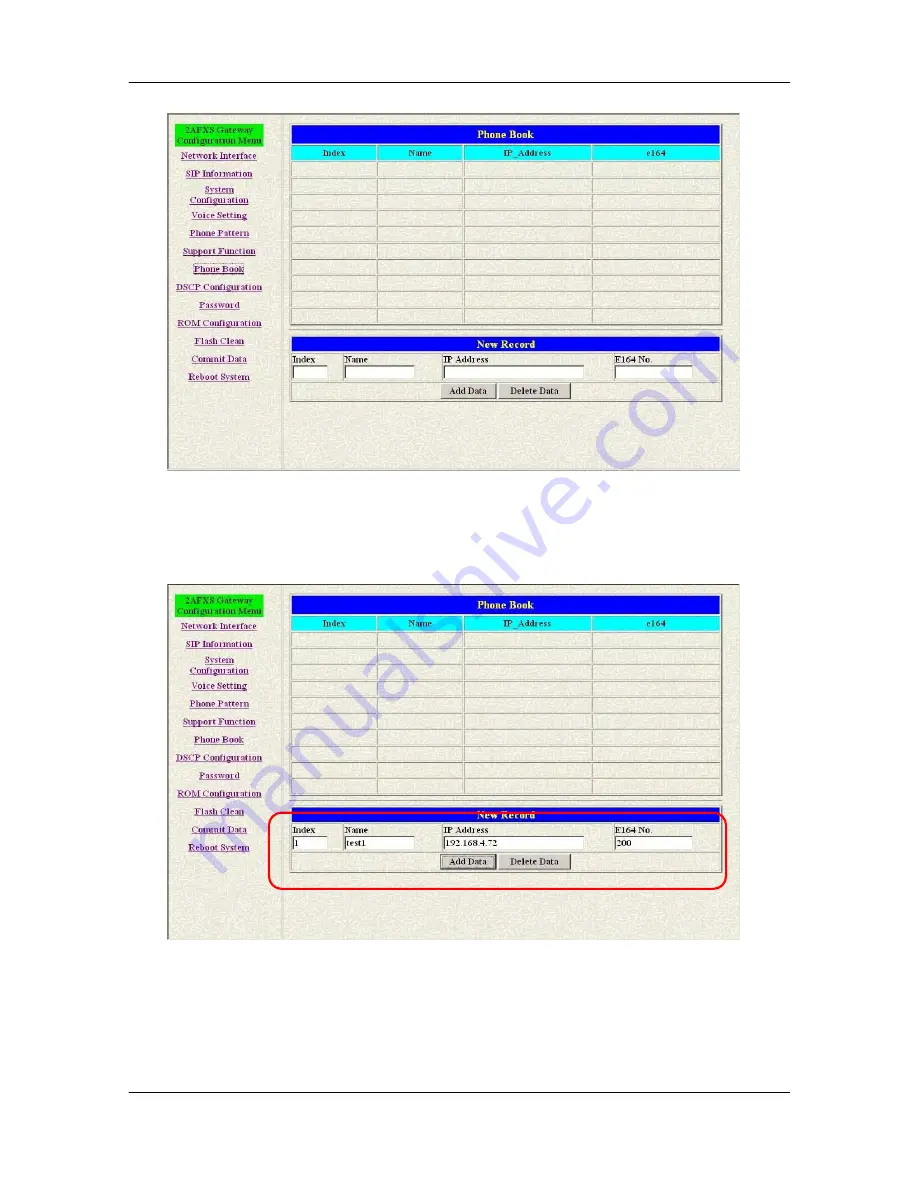Reviews:
No comments
Related manuals for DW - 01/S

DU8245W
Brand: EchoLife Pages: 16

fatbox G3
Brand: AMPLIFIED ENGINEERING Pages: 20

460ETCDFM-NNA4
Brand: RTA Pages: 59

WB-7823
Brand: Wintec Pages: 14

P873HNUP -
Brand: ZyXEL Communications Pages: 2

P-324
Brand: ZyXEL Communications Pages: 352

VOKKERO ELITE
Brand: VOGO Pages: 24

myTalker ET7000
Brand: Tekkeon Pages: 2

Vision Unit
Brand: Wisen Pages: 12

WSG-500
Brand: Planet Pages: 162

SECURE ICAP
Brand: Clearswift Pages: 21

System Storage N7000
Brand: IBM Pages: 8

AnyMedia 2300
Brand: Lucent Technologies Pages: 2

G74
Brand: Innbox Pages: 16

Armadillo-IoT Gateway G3
Brand: Atmark Pages: 129

AD802
Brand: Vignet Pages: 15

IDG701AM-0T001
Brand: M2M Pages: 400

Gateway-G2000
Brand: RAINUS Pages: 18