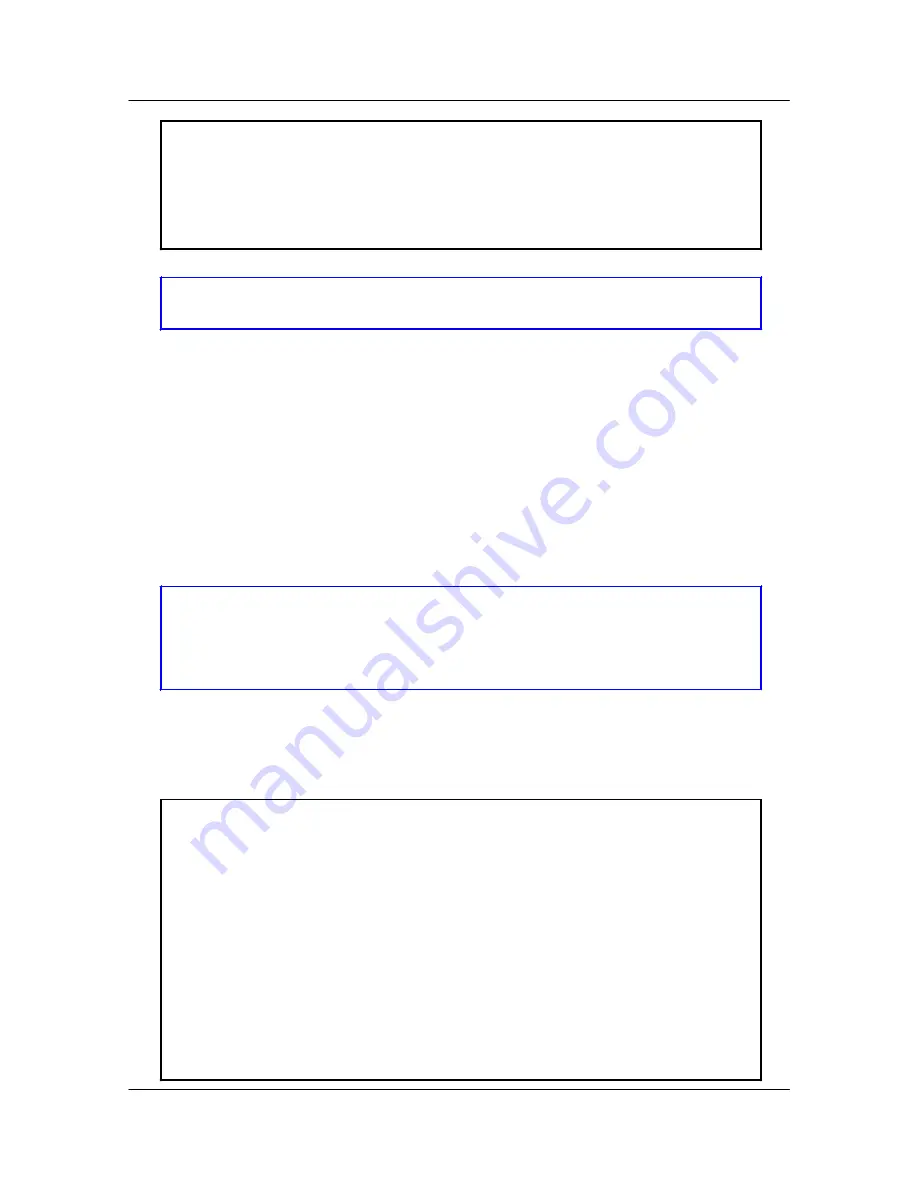
FXS H.323 VoIP Gateway User Manual
PPPoE user name
: 84460791@hinet.net
PPPoE password
: ********
PPPoE reboot
: Yes
usr/config$
Step 4.
Ather the configuration [commit] and [reboot] the device.
usr/config$ commit
usr/config$ reboot
Step 5.
When Gateway connection success.
Step 6.
Setup PC use LAN IP connection Network
Select [Specify an IP Address] and enter [192.168.123.111] in the [IP Address] location
(where xxx is a number between 2 and 254 used by the VoIP Gateway to identify each
computer), and the default [Subnet Mask 255.255.255.0]. Note than no two computers on
the same LAN can have the same IP address. Gateway default gateway value
192.168.123.123 in the [new gateway] field. Then save your change.
Note:
One Group only use only LAN IP address, if have two gateway on this group, you must
change second gateway LAN IP Address different first gateway.
Gateway First:
usr/config$ ifaddr -lanip 192.168.124.124
Gateway Second:
usr/config$ ifaddr -lanip 192.168.124.125
Important Note:
This command function only Dynamix DW- FXS 01 (FXS-01) VoIP Gateway used. So, other
mode
VoIP Gateway not sees it.
For example:
usr/config$ ifaddr -print
IP mode : PPPoE
PPPoE adapter information
Status :
Ready
IP address
: 61.216.36.6
Destination :
61.216.36.254
LAN port IP (for NAT): 192.168.123.123
DNS primary
: 168.95.192.1
Subnet Mask
: 255.255.255.255
Authenticate :
PAP
- 87 -















































