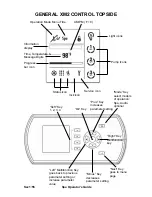Spa Operator’s Guide
Sec1:55
GENERAL XM2 CONTROL TOPSIDE
Operation Mode Menu Title
AM/PM (˚F/˚C)
Light icons
Pump Icons
Service icon
Status icon
lock icon
Information
display
Time, Temperature &
Message Digits
Progress
bar icon
“Soft” Key
1, 2, 3, 4
“Ok” Key
“Plus” Key
increases
parameter setting
“Mode” Key
select models
of operation;
Spa, Audio,
optional
“Next” Key
goes to menu
page
“Minus” Key
decreases
parameter setting
“Left” Multifunction Key
goes back to previous
parameter setting or
increase parameter
value
“Right” Key
Multifunction
key
Summary of Contents for Spa & Hot Tub 2016
Page 2: ......
Page 64: ...Spa Operator s Guide Sec1 62...
Page 68: ...Spa Operator s Guide Sec1 66...
Page 71: ...Spa Operator s Guide Sec1 69 NOTES...
Page 72: ...Spa Operator s Guide Sec1 70 NOTES...
Page 74: ...Spa Operator s Guide Sec1 72...
Page 75: ...Spa Operator s Guide Sec1 73...