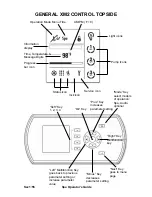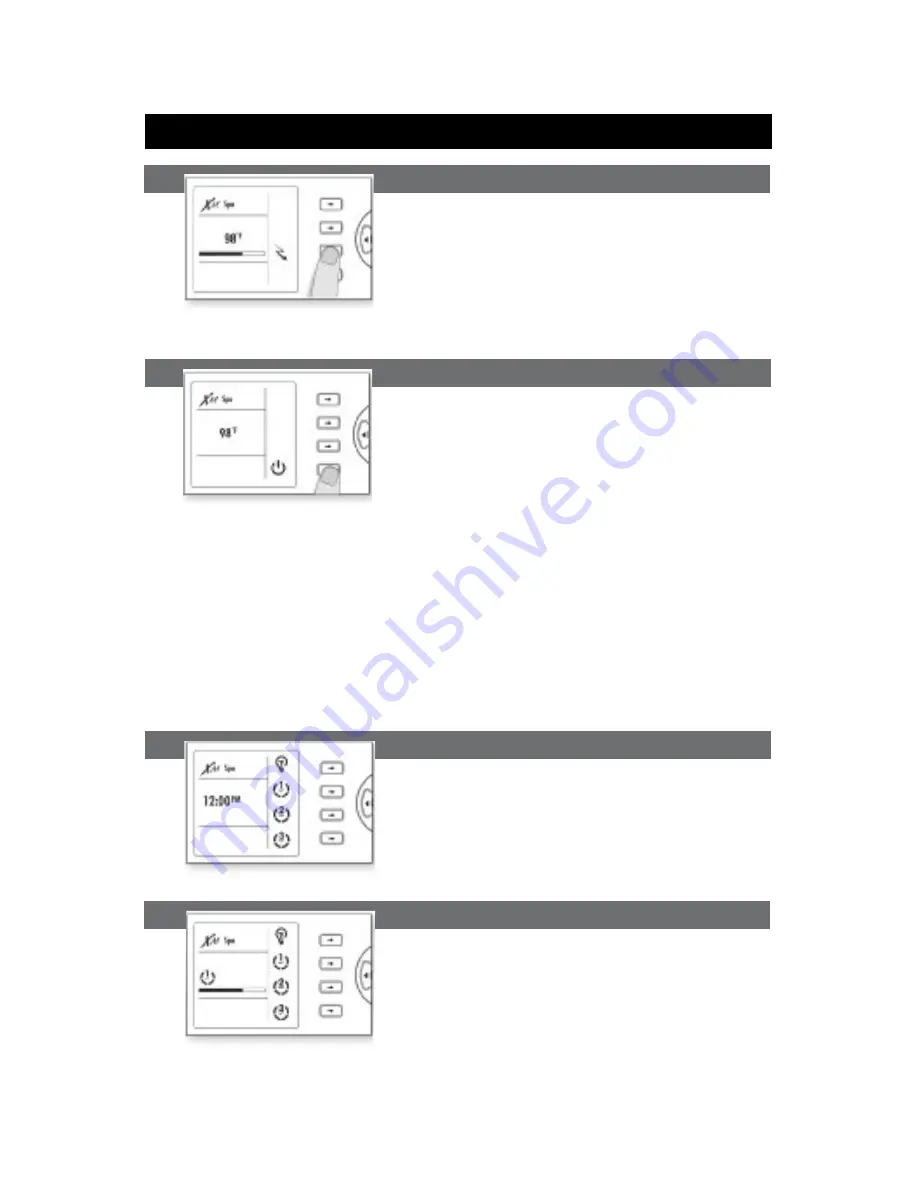
Spa Operator’s Guide
Sec1:58
GENERAL XM2 MAIN SPA FUNCTIONS
Starting Economy Mode, Standby Mode, Display time
Turning Economy On
Lowers the temperature set point of the spa by
20 ˚F (11 ˚C).
• Select
Economy
to activate the
Economy
mode.
• Select
Economy
again to override
Economy
programming (see spa setup section)
Stand By Mode
Stops all pumps at the same time by a simple
click of a button!
• Select
Standby
to activate this mode.
• Select
Standby
to again to resume normal
operations.
System automatically returns to Normal mode
after a certain period of time, unless the
Standby mode
ha been reactivated. Spa light
will flash for a few seconds before the exit of
Standby mode
and restart the pumps. The
“Standby”
message is also displayed during
Standby mode
.
*Pump will stay turned on if there is a request
of more heat.
Displaying Time
• Press
Ok
key to display the time.
• Press
Ok
key a second tim to go back to
water temperature display.
Viewing Active Progress Bars
A progress bar is a visual indicator of the time
remaining before a device is turned off. Only
one bar is displayed at a tme.
• Use
Left
or
Right
keys to visualize the
progress bar of each activated device.
Summary of Contents for Spa & Hot Tub 2016
Page 2: ......
Page 64: ...Spa Operator s Guide Sec1 62...
Page 68: ...Spa Operator s Guide Sec1 66...
Page 71: ...Spa Operator s Guide Sec1 69 NOTES...
Page 72: ...Spa Operator s Guide Sec1 70 NOTES...
Page 74: ...Spa Operator s Guide Sec1 72...
Page 75: ...Spa Operator s Guide Sec1 73...