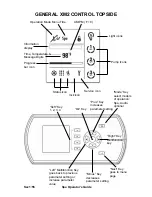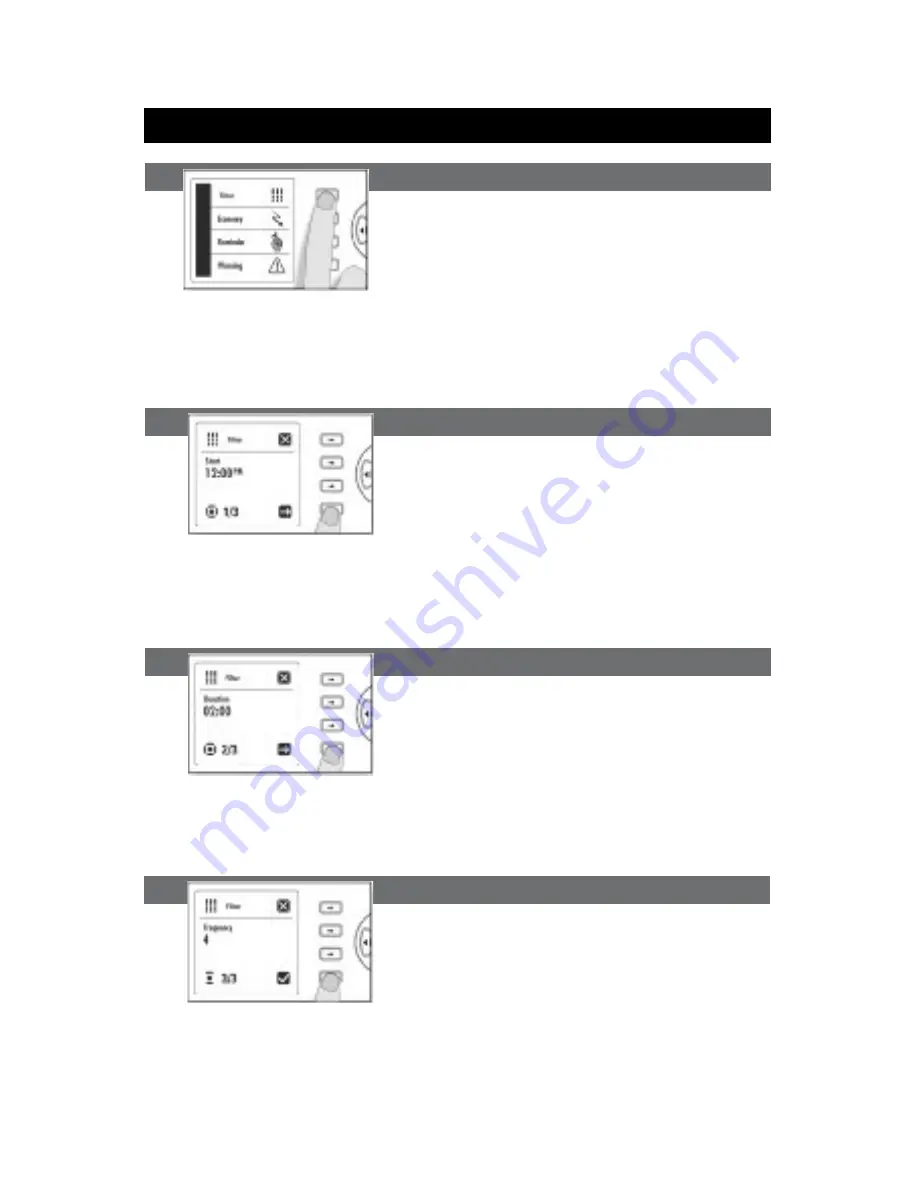
Spa Operator’s Guide
Sec1:59
GENERAL XM2 PROG. SPA FUNCTIONS
Programming Spa System
To program the filter cycle, you must enter these
parameters; start time, duration and frequency.
During a filter cycle, pumps run for one pump 1
runs for the programmed number of hours.
• Press Mode key
• Select options mode
• Select Spa sub-menu
• Select filter option
Programming - Filter Cycles
Setting Filter Cycles Start Time
The display will show the starting hour
previsously set.
• Use (+) or (-) key to select hour setting.
• Use Right key to set minutes
• Use (+) or (-) key to change minutes.
• Select Next arrow on screen menu to
go to the next parameter; filter cycle duration.
Setting Cycle Duration
Here we set a value for the filter cycle duration,
in hours and minutes.
• Use (+) or (-) key to set hour setting.
• Use Right key to set minutes
• Use (+) or (-) key to change minutes.
• Select Next arrow on screen menu to
save changes and go to the next parameter;
filter cycle frequency.
Setting Filter Cycle Frequency
Here we set the number of filtering cycles that
the system will prefrom perday.
• Use (+) or (-) key to select frequency setting.
• Select enter option on screem menu to
save changes and go to back to spa options
main menu.
Summary of Contents for Spa & Hot Tub 2016
Page 2: ......
Page 64: ...Spa Operator s Guide Sec1 62...
Page 68: ...Spa Operator s Guide Sec1 66...
Page 71: ...Spa Operator s Guide Sec1 69 NOTES...
Page 72: ...Spa Operator s Guide Sec1 70 NOTES...
Page 74: ...Spa Operator s Guide Sec1 72...
Page 75: ...Spa Operator s Guide Sec1 73...