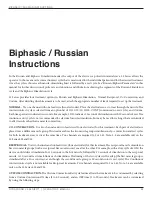dynaTron® 25 serIes PhysICal feaTures
DYNATRON® 25 SERIES™ | OPERATOR’S MANUAL
17
Remove Corrosion From Lead Tips
Lead tips will build up corrosion through use. The lead tips must be cleaned and kept free of corrosion in order to function
correctly. To remove corrosion from lead tips, use steel wool to gently scrape off the corrosion. Take care not to scratch the
metal plating of the tip during cleaning. If the tip’s metal surface becomes pitted or uneven, the lead must be replaced.
Testing Leads
To test leads, perform the following steps daily.
1. Power on the 25 Series.
2. When the device has completed INITIALIZING, press the FUNCTION key located on the right side of the USER
INTERFACE to activate the SETTINGS screen.
3. Make sure that LEAD TEST is illuminated GREEN in the MODE window.
4. Using the LEAD TEST TOGGLE KEY, select ON in the LEAD TEST window. ON will be illuminated GREEN.
5. Plug a lead into Channel 1 (no other channel is used for the lead test). Remove snap adapters, if applicable, from the leads.
6. Press START.
7. Hold the pins securely together, move the leads around, wiggle the cord, especially at the jack end of the cord. The
numbers in the CONDUCTANCE window will begin to count up. The quality of the lead is represented on a rolling
scale of 0 to 250. The higher the number the better the lead’s quality. A count of 200 or more indicates the lead is
ready to be used. If the count registers under 100, the leads are probably bad and should be replaced.
8. After the test, remove the lead from Channel 1. If other leads need to be tested, plug in the next lead and test in the
same way.
9. To exit the LEAD TEST function, press the STOP key.
WARNING
UNDER NO CIRCUMSTANCES SHOULD THE LEADS BE CONNECTED TO A PATIENT DURING THIS TEST!
NOTE: The LEAD TEST should be used for testing patient lead wires only. This is not an accurate means of testing
carbon electrodes. Contact Dynatronics Customer Service to arrange for free testing of carbon electrodes or for
instructions for testing these electrodes.