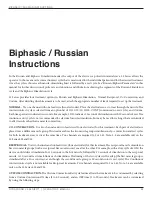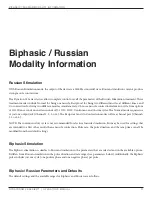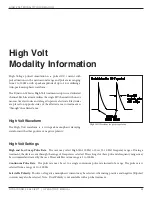bIPhasIC / russIan InsTruCTIons
DYNATRON® 25 SERIES™ | OPERATOR’S MANUAL
33
1. Press the CONT/REST toggle key. Select CUSTOM.
2. Press the MODE toggle key. Select CUST C/R (Custom Contraction Rest).
3. Press TREATMENT toggle key. Select Normal, Co-Cont, Recip.
4. Using the RAMP toggle key, select RAMP time (.05, 1.0, 1.5, 2.0).
5. Set CUSTOM CONTRACTION using the arrow keys on the left-side of the Treatment Display Screen (1-60 sec.)
6. Set CUSTOM REST using the arrow keys on the right-side of the Treatment Display Screen (1-90 sec.). The REST
time cannot be less than the CONTRACTION time.
7. Press START.
Biphasic / Russian Quick Setup
1. Choose BIPHASIC or RUSSIAN.
2. Choose the TREATMENT (Normal, Co-contraction, or Reciprocal using the TREATMENT toggle key).
Plug the patient lead(s) into the output jack(s) for the channel(s) selected.
3. Choose the CONTRACTION/REST times by pressing the CONTRACTION/REST toggle key.
4. Choose the RAMP setting by using the RAMP toggle.
5. Change the treatment TIME, by pressing the UP/DOWN TIME ARROW keys, if desired.
6. Change the PULSE and DURATION. Using the MODE toggle key select RATE/DUR (rate/duration).
• Press the PULSE RATE arrow keys to change the PULSE RATE
• Press the PULSE DURATION arrow keys to change the PULSE DURATION
7. Press the MODE toggle key to return to the TIME display window.
8. Raise the INTENSITY to the desired level by pressing the INTENSITY ARROW keys on the right-side of
the Treatment Screen.
9. For co-contraction or reciprocal treatments, set the intensity for the first channel. Press START. The device
will automatically select the second channel. Set the intensity for the second channel.
10. Press START.
11. STOP. Press the FUNCTION and STOP keys simultaneously to stop only the focus treatment appearing in
the Treatment Screen. Pressing STOP alone, stops all treatments operating on the device. Using the TIME
arrow keys to bring treatment time to zero will also stop a treatment.