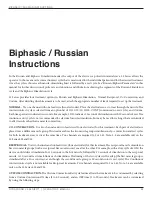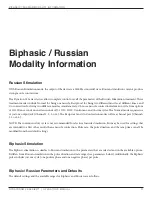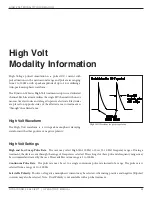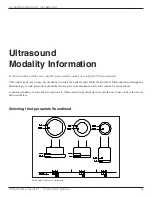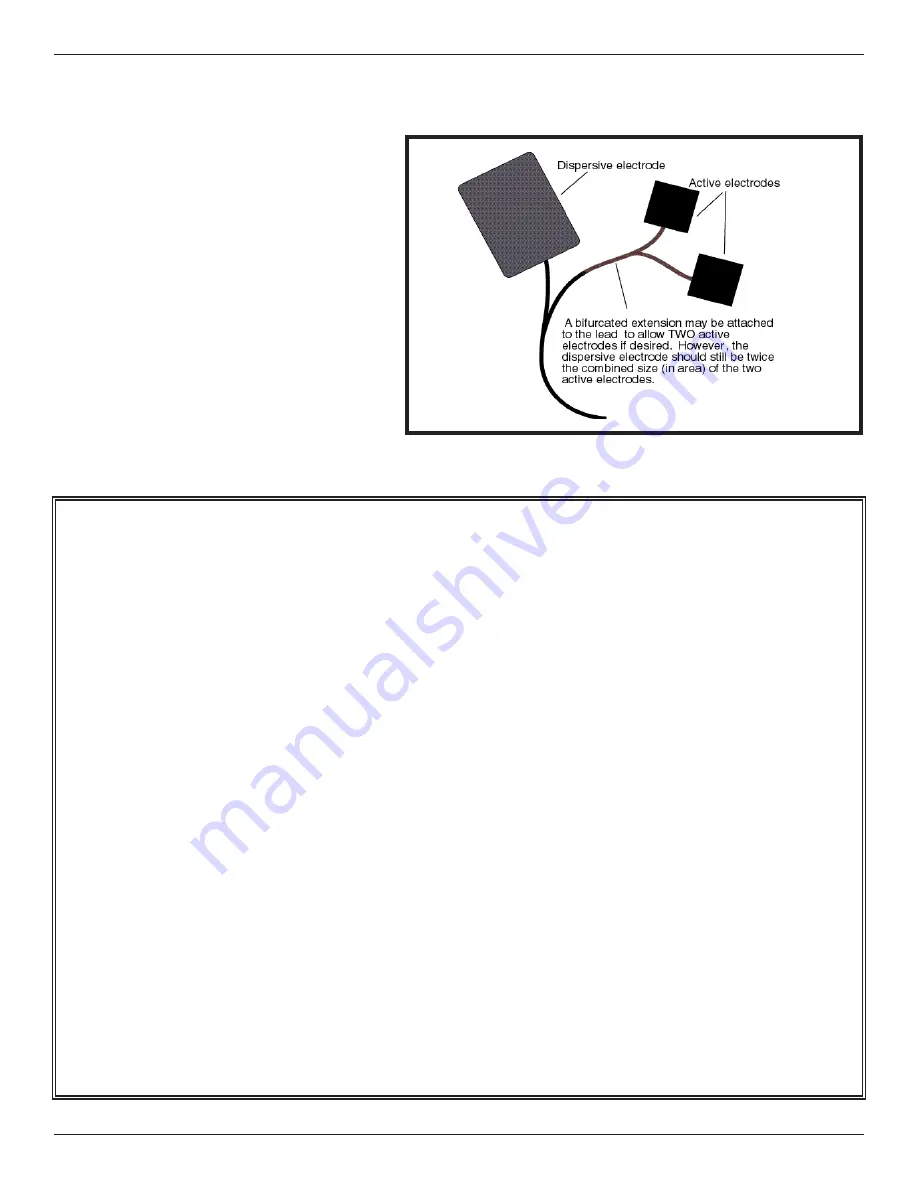
hIgh VolT InsTruCTIons
DYNATRON® 25 SERIES™ | OPERATOR’S MANUAL
41
electrode is at least twice the size (in area) of the combined sizes of the active electrodes. The bifurcated lead wire extension
is an optional accessory available through Dynatronics.
During the treatment current flows in one
direction between the active and dispersive
electrodes. Changing the polarity in the
treatment parameters has the effect of
reversing the direction of the current flow
between electrodes. It is important to attach
the active electrode to the HV Active (+)
output of the lead wire to ensure you are
delivering the selected polarity. The Lead
wires are labeled: HV Active (+), HV
Dispersive (-) delivery.
Detailed High Volt Setup
High Volt electrodes with bifurcated active lead.
High Volt Quick Setup
1. Press HI VOLT.
• Plug in lead wire to the HIGH VOLT OUTPUT JACK (HV).
• Attach electrodes to patient.
2. Choose the POLARITY. Polarity must be selected before customizing a treatment.
3. TIME. Select TIME by using the TIME ARROW keys for Electrode Pads treatments only.
4. Select (or setup) a PULSE RATE RANGE (High/Low) or set a single pulse rate by pressing the MODE toggle
key and selecting RATES. Use the arrow keys next to RATE-START and RATE-STOP to set the Pulse Rate
Range.
5. Set CONTRACTION/REST times by pressing the FUNC (Function key). Use the CONT/REST toggle key
to make your selection.
6. RAMP TIME. While in FUNCTION mode use the RAMP TOGGLE key to select RAMP TIME.
7. Raise the INTENSITY to the desired level.
8. Press START. Treatment time will begin to count-down for an Electrodes treatment.
9. STOP. Press and hold the FUNCTION key and press the STOP key to stop only the focus treatment
appearing in the Treatment Screen. Pressing STOP alone, stops all treatments operating on the device.
Using the TIME arrow keys to bring treatment time to zero will also stop a treatment.