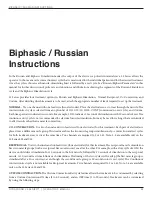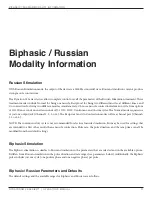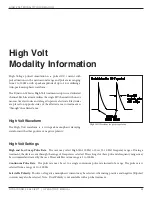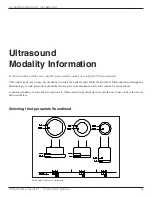hIgh VolT InsTruCTIons
DYNATRON® 25 SERIES™ | OPERATOR’S MANUAL
44
9. MODIFY Settings
While the High Volt treatment is in progress, TIME, INTENSITY, AND POLARITY can be modified. Carefully
observe the channel indicator lights when modifying a treatment. When a channel’s light is illuminated GREEN, the
current treatment parameters for that channel are displayed. Any changes made to the parameters will affect only the
channel that is illuminated in GREEN. Use the Channels Toggle key to display the parameters of another channel in
order to modify parameters.
10. STOP
When the treatment time has elapsed, the current to the patient stops and a tone sounds signaling the end of a
treatment. Treatments in progress may be stopped at any time using one of the following methods.
Stop One Treatment Only. Press and hold the FUNCTION key and press STOP. This stops only the treatment in
focus.
Stop All. Press the STOP key. All treatments at all channels will stop.
Stop Time. Reduce the treatment time using the Time arrow key. The output at the selected channel is stopped,
and the device then displays the parameters for the next treatment that remains in progress (if there is an active
treatment).