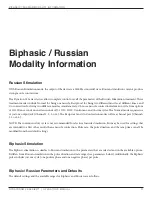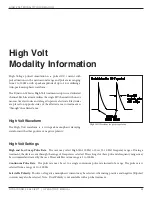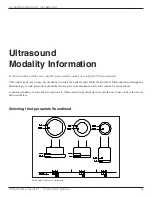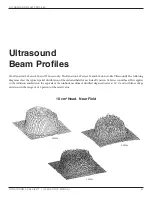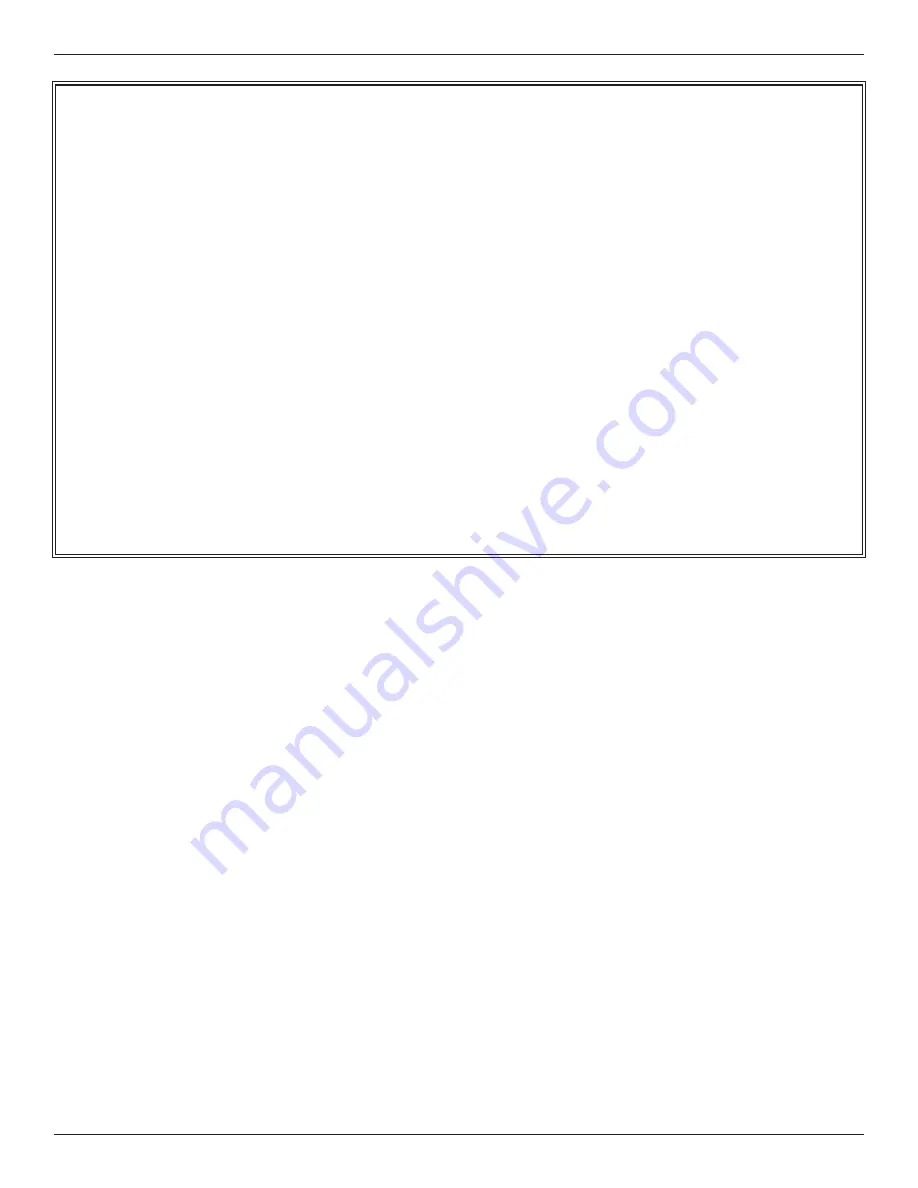
ulTrasound InsTruCTIons
DYNATRON® 25 SERIES™ | OPERATOR’S MANUAL
50
Detailed Ultrasound Setup
1. Press SOUND.
Press SOUND to select an Ultrasound treatment. The Default Parameters automatically appear in the Treatment
Display Screen. Following are the Ultrasound Default Parameters:
Frequency ........................................1 MHz
Duty ......................................... Continuous
Display ..............................................W/cm
2
Time...................................................5 min.
Press the FUNCTION key to view the following:
Parameter ...................................Frequency
Warming .............................................. OFF
If you wish to use the default settings, increase the Intensity to desired treatment level and press START. If you wish
to customize settings, follow steps outlined below.
Ultrasound Quick Setup
Select SOUND.
1. FREQUENCY. Using the FREQUENCY toggle key select 1 MHz, 2 MHz, or 3 MHz.
2. DUTY CYCLE. Using the DUTY toggle key, select 10%, 20%, 50% or CONT (Continuous).
3. TIME. Change the treatment TIME, if desired using the Up/Down arrow keys.
4. INTENSITY. Using the Up/Down arrow keys, raise the INTENSITY to desired level.
5. Press START.
6. STOP. Press and hold the FUNCTION and press the STOP key to stop only the focus treatment appearing
in the Treatment Display Screen. Pressing STOP alone, stops all treatments operating on the device. Using
the TIME arrow keys to bring treatment time to zero will also stop a treatment.