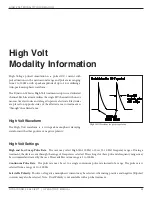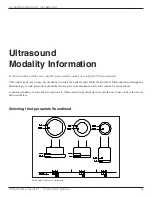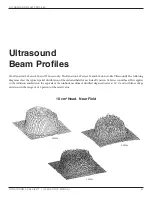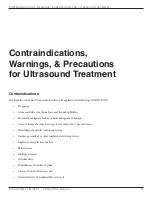ulTrasound Problem solVIng
DYNATRON® 25 SERIES™ | OPERATOR’S MANUAL
59
No Soundhead
If the device cannot detect a soundhead during setup or delivery of an Ultrasound treatment, the error message “SOUNDHEAD
IS NOT CONNECTED, HEAD WARMING WILL BE DISABLED!” will appear in the Treatment Display Screen. If this
error occurs, check to be sure the soundhead is firmly plugged into its connector. If you are unable to clear the message by
reconnecting the soundhead, contact Dynatronics’ customer service department at 1-800-874-6251 for assistance.
Miscellaneous
Certain conditions can cause an error in operation. When this occurs, the machine will not allow a treatment to be set up or
delivered and will display an error message. Some errors are easily resolved by the following methods.
• Press STOP to stop the treatment, and turn the machine OFF then ON again. Always wait 5-10 seconds before
restarting the device.
• Check to be sure the soundhead has not become disconnected from the machine. The soundhead should be firmly
plugged into its port. Only Dynatronics soundheads may be used with this device. If the soundhead has been
dropped, it may be damaged. If the device operates normally with one soundhead, but not with another, the problem
may be a damaged soundhead and you must contact Dynatronics Customer Service.
• Make sure the soundhead is not too hot. In this case the Soundhead alert will appear in the Treatment Display Screen.
• Check to see if conditions may have caused extreme moisture condensation in the device. This could occur when
the machine has become very cold then is brought indoors to a warm, humid environment. Condensation is a not
a serious condition. Allow the machine to sit in a dry environment until the condensation dries. The machine will
operate normally once the condensation is gone.
If you have tried all of these suggestions, the device may require service by the manufacturer. In this case, make a note of the
error message and the sequence of events that cause the error, and contact Dynatronics Customer Service at 1-800-874-6251
for further assistance. Do not send the device to Dynatronics without first contacting the Customer Service Department.
Replacing the Soundhead
The Ultrasound probe is a “smart” probe. The treatment head contains a microcontroller to store calibration data and
communicate that data to the console when the probe is plugged into the device. This feature allows the user to change
soundheads on the console without entering the calibration data associated with each soundhead. Soundheads should still
be calibrated on an annual basis.