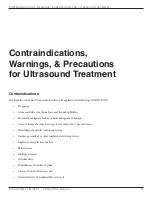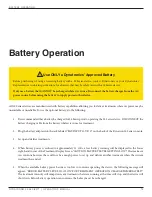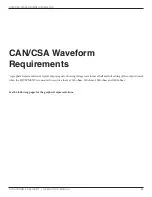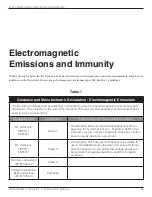general sPeCIfICaTIons
DYNATRON® 25 SERIES™ | OPERATOR’S MANUAL
84
Software Updates
When Software updates to the 25 Series devices become available, updates can be made quickly and easily by completing the
following steps:
1. Turn off the console.
2. Insert the SD card supplied by Dynatronics into the SD CARD slot on the left-side of the console (fingers of the SD
card facing up, label side down).
3. Turn on the console. There will be a 3 to 4 second pause while the card syncs with the 25 Series system software. A
RED screen will appear with the following warnings: “DO NOT DISCONNECT POWER,” “DO NOT TURN OFF”
4. Press START to begin the download. Follow the instructions on the screen.
5. Remove the SD card from the SD CARD slot by gently pressing on the card. Turn off the console.
25 Series Software Update Screens
NOTE: All custom defaults will remain effective after the new software is downloaded.
CAUTION
The download process erases the device memory. If the download process is stopped for any reason prior to
completion, call Dynatronics for further instructions.