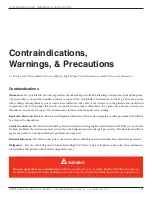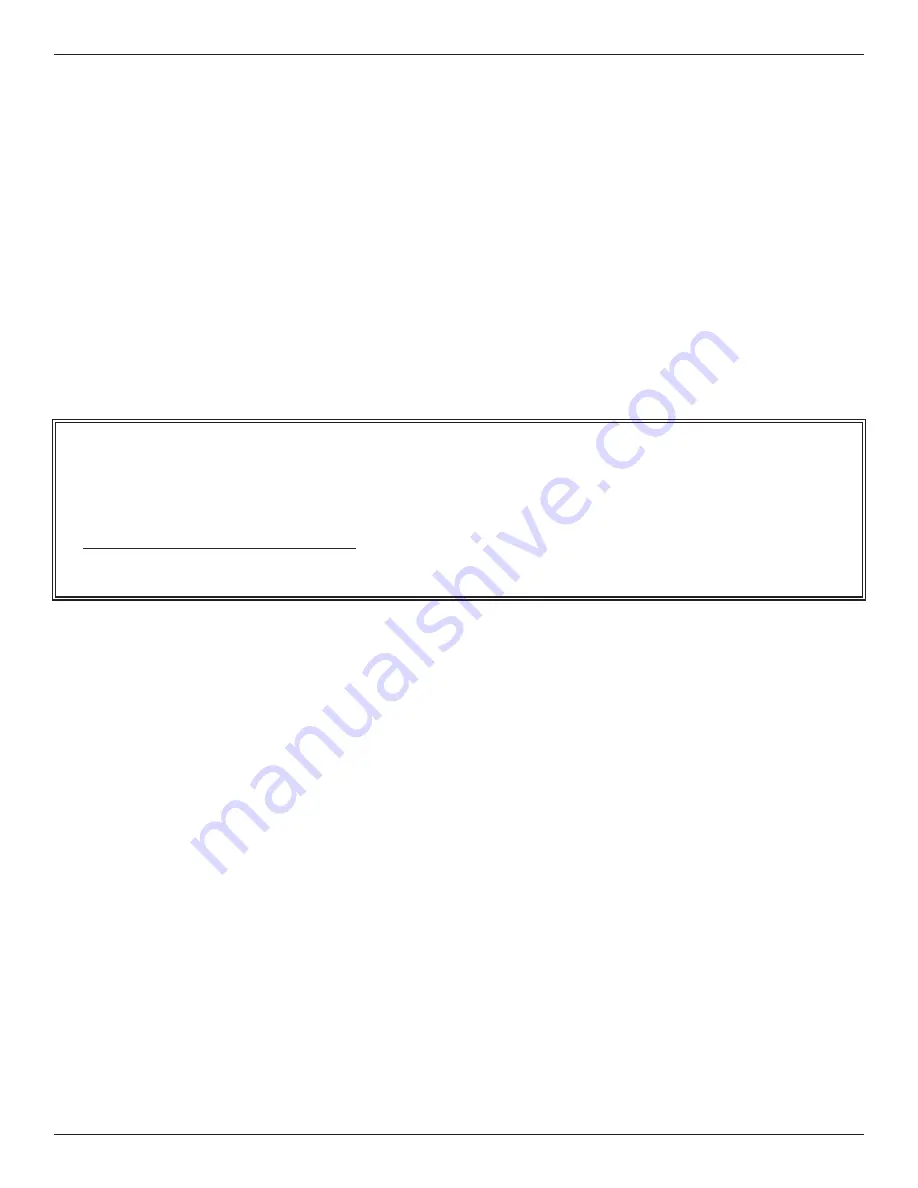
CoMbInaTIon TheraPy InsTruCTIons
DYNATRON SOLARIS
®
PLUS SERIES | SERVICE MANUAL REV. 6 | AUGUST 29, 2017
94
9. Press START. Both STIM and ULTRASOUND will be activated.
10. STOP.
When the treatment time has elapsed, the therapy to the patient stops and a tone sounds notifying you of the
treatment end. Treatments in progress may be stopped at any time using one of the following methods.
ALL STOP: Press the STOP key to stop all treatments at all channels on the 708 and 709 devices. The output for
the channel(s) selected is stopped (both STIM and SOUND channels), and the device then displays the beginning
treatment parameters.
STOP ONE TREATMENT ONLY ( 708 AND 709 Plus): If you have more than one treatment in progress, stop one
treatment by either of the following methods. First, press the CHANNELS toggle key to select SOUND or press the
active STIM modality key, the channel’s light will be illuminated GREEN when selected. Once selected press and
hold the FUNCTION key and press the STOP key. Or, REDUCE THE TREATMENT TIME TO ZERO. Press the
Time down arrow until the Time display reaches zero. The device beeps when the time reaches zero.
Modify A Treatment
Modifications to a treatment in progress may be made to both modalities used. See the instructions earlier in this manual
for specific modification instructions for each modality.
Combination Default Settings
The factory default for a COMBINATION TREATMENT is an Ultrasound treatment with a Premodulated treatment and the
respective default settings for those two modalities.
In COMBO mode you can save new default treatment time and the preferred Stim modality. The Stim settings in a COMBO
treatment are determined by the defaults of that modality. Separate Ultrasound default settings may be saved for the COMBO
treatment which will not affect Ultrasound-only treatments.
If you save defaults during a COMBO treatment the following settings are saved:
• The Stim modality that is selected for the current COMBO treatment is saved as the default Stim treatment for COMBO.
• Ultrasound parameters for this setup are saved, and become the default Ultrasound settings for combination
treatments only (non-combination Ultrasound treatments may have different default settings).
• The treatment time is saved as the default treatment time for combination treatments.
NOTE: Pausing a COMBO Treatment
In COMBO mode, if a treatment is paused by any means (either by pressing the PAUSE key or as a result of a
soundhead that has become too hot), the Ultrasound output is stopped and the treatment timer is paused. However,
the Stim current continues to be delivered. Therefore, the pause condition should be corrected as quickly as possible
and the treatment resumed, or the treatment should be stopped completely by pressing the STOP button.