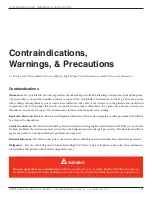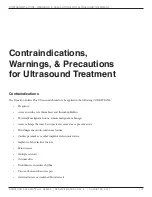dynaTron® TherMosTIM™ Probe
DYNATRON SOLARIS
®
PLUS SERIES | SERVICE MANUAL REV. 6 | AUGUST 29, 2017
97
(3) Plug the distal end of the leadwire (G) into a Return-Electrode that is at least 2” x 4”.
(4) Place the electrode on the patient’s skin proximal to the area being treated.
3. Apply Conductive Gel
Apply conductive gel to the skin in the area designated for the probe treatment.
4. Select PROBE On the Console
Using the Solaris Plus console, press the Modality Key labeled PROBE. Selections for setting up the ThermoStim
treatment will appear in the Treatment Window. Treatments will default to “Hot,” Stim (Electrotherapy) “ON,” and
the maximum temperature of (112° F).
CAUTION
1. Do not allow gel to build up on the probe.
2. Using a soft cloth, remove all gel residue from the probe.
Pay particular attention to the vent openings.
3. Using a cotton-tipped applicator, clean the air vents carefully to prevent clogging and to ensure the proper
operation of your probe.