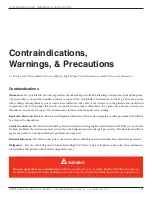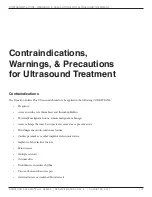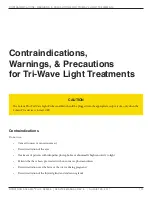sIMulTaneous TreaTMenTs
DYNATRON SOLARIS
®
PLUS SERIES | SERVICE MANUAL REV. 6 | AUGUST 29, 2017
102
Simultaneous
Treatments
The Dynatron Solaris Plus allows many combinations of simultaneous treatments to be delivered at once using available
channels. Simultaneous treatments are not the same as COMBO treatments. A COMBO treatment combines Ultrasound
with a Stim therapy into a single treatment. A COMBO treatment is always delivered to one patient. Simultaneous treatments
are independent treatments that are set up separately, that have separate treatment timers, and which may be delivered to one
or more patients at the same time.
There are very few limitations to the simultaneous treatments that may be set up with the Dynatron Solaris Plus. You can set
up any number of separate treatments as described below with the exceptions noted:
• Channels 1 through 4 may be used for any number of Interferential, Premodulated, Russian, or Biphasic treatments.
For treatments using one channel, the device will select the next available channel. For treatments using two channels,
the device will select a channel pair (1-2 or 3-4). Note: Channels 3-4 are available on Solaris Plus 706, 707, and
709 only.
• Whenever a Microcurrent, or Direct Current treatment is in progress (probe or electrodes), Channel 1 is unavailable
for any other use. However, Channels 2, 3, and 4 may be used for other Stim treatments.
Set Up A Second Treatment
To set up the second (or third) treatment, after you have set up and started the first modality, press the modality key for the
second treatment to be set up. The device automatically selects the treatment channel(s) to be used. The GREEN channel
light shows you the channel(s) selected for this treatment. Plug the lead or cable into the corresponding output jack(s) before
you proceed with setting up the treatment. Select the treatment parameters for the second treatment following the setup
instructions for that modality provided in this manual. When parameters have been entered, press START.