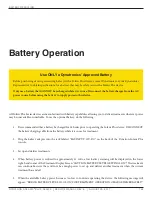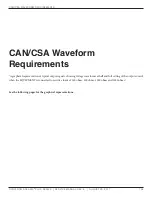ulTrasound CalIbraTIon ProCedure
DYNATRON SOLARIS
®
PLUS SERIES | SERVICE MANUAL REV. 6 | AUGUST 29, 2017
133
6. Following the voltage ramp-up, tap the up/down arrow keys located next to the VOLTAGE (right-side) slowly until
the number of watts corresponding to the size of the soundhead is displayed on the test power meter. Do not hold
the keys down.
7. For Software Version 1.7.0
Press the Stop key. The unit will calculate the new impedance number. A message box will appear in the Display
Window: “New Head Parameters Calculated.” Press and hold the Start key to save the new impedance value.
For Software Version 2.9.0 and above
Press the Pause key. The unit will calculate and save the new impedance value.
8. Press the 5th key (far right) in the row of toggle keys to clear the window, returning the device to the “Head Calibration
Mode.”
9. Repeat steps 4-8 until the Head Parameters for all 3 frequencies have been set. Before repeating each step, make sure
that “Head Cal” appears in the MODE window.
10. When the process is complete, use the toggle key located below the MODE window to select the mode setting to
“Head Entry.”
11. To view/select the new impedance numbers, press the toggle key located under the PARAMETER window until
“Impedance” is highlighted. Using the FREQUENCY toggle key, select each frequency and the new impedance
numbers will appear in the Display Window.
12. Record the impedance values for future reference.
2 cm
2
……2 watts
5 cm
2
…….5 watts
10 cm
2
…...10 watts