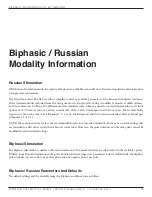InTerferenTIal / PreModulaTed InsTruCTIons
DYNATRON SOLARIS
®
PLUS SERIES | SERVICE MANUAL REV. 6 | AUGUST 29, 2017
26
Interferential / Premodulated
Instructions
An Interferential treatment uses two channels and four electrodes (channel pairs 1-2 or 3-4). The device will automatically
select the first available channel pair when you select IFC. A Premodulated treatment uses one channel and two electrodes.
The device will automatically select the first available channel (1, 2, 3, or 4) when PREMOD is selected. If desired, multiple
treatments can be setup using available channels. Note: Channels 3 and 4 are only available on Solaris Plus 706,
707, and 709.
Interferential / Premod Quick Setup
1. Choose IFC or PREMOD.
• Plug the patient lead(s) into the output jack(s) for the channel(s) selected.
• Attach electrodes to patient at treatment site.
2. Set the treatment TIME.
3. (Optional) CUSTOMIZE FREQUENCIES now.
Select RANGE: HIGH, LOW, ALT (high/low alternating), CONSEC ( ½ high, ½ low), or FIXED (select
4,000 to 10,000 Hz).
4. Choose TARGET, SWEEP, or STATIC (for Interferential treatments only) using the TARGET TOGGLE key.
5. Increase INTENSITY (patient will feel the current) using the arrow keys located next to the INTENSITY display.
6. If TARGET is selected, use the target pad to focus therapeutic beat to desired site.
7. Press START.
8. STOP. Press the FUNCTION AND STOP keys simultaneously to stop only focus treatment appearing on
the Treatment Screen. Pressing STOP alone, stops all treatments operating on the device. Using the TIME
arrow keys to bring a treatment time to zero will also stop a treatment.