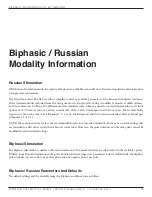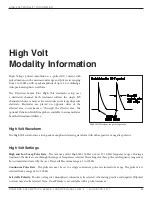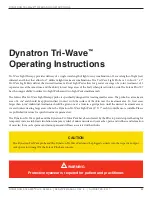MICroCurrenT InsTruCTIons
DYNATRON SOLARIS
®
PLUS SERIES | SERVICE MANUAL REV. 6 | AUGUST 29, 2017
53
Electrode Pads Default Setting:
Time.................................................20 min.
Intensity .............................................50 µA
Frequency .........................................0.3 Hz
Conductance ......................................... On
Delivery ..............................................PADS
Polarity ............................................ Bipolar
For a Probe treatment, insert the MultiStim probe into the STIM PROBE output jack located on the right side to the
device. Use the DELIVERY toggle key to select PROBE on the Treatment Display Screen. The Probe defaults will be
selected. Note: The bipolar option is not available for a Microcurrent Probe treatment.
Probe Default Setting:
Time.........................Counts up from 0.00
(after pressing Probe’s On/Off button)
Intensity .......................................... 300 µA
Frequency
...........................................4 Hz
Audible Tone ....................................... On
Conductance
....................................... On
Delivery
.........................................PROBE
Polarity
.............Negative Unipolar Wave
If using the treatment default settings, press START. If you wish to use other settings, complete the following steps.
2. Choose ELECTRODE OR PROBE TREATMENT
Choose the output desired. Select CHANNEL 1 for electrodes treatment. For a probe treatment, insert the MultiStim
Probe into the STIM PROBE output jack. Press the DELIVERY Toggle key to select PROBE.
3. POLARITY
Using the POLARITY toggle key, select Positive, Negative. Bipolar selection only available for electrode (pads)
treatment.
4. TIME
For electrode treatments only, change the TIME, if desired. To change the treatment time, use the Up/Down arrow
keys located next to the TIME display. For probes treatment, the TIME display shows zero until treatment begins.
After pressing the START key on the faceplate of the device, press the 1/0 (On/Off) button on the probe which will
initiate the flow of current. The device beeps once and the timer then counts up from zero (in seconds). When the
“1/0” key is pressed again, the current stops, the device beeps twice, and the timer resets to zero.