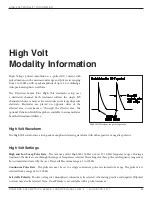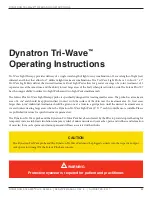MICroCurrenT ModalITy InforMaTIon
DYNATRON SOLARIS
®
PLUS SERIES | SERVICE MANUAL REV. 6 | AUGUST 29, 2017
56
Microcurrent Guidelines
When delivering Microcurrent therapy, observe the following guidelines:
1. Use only moderate current. Consult published literature for recommended settings for Microcurrent treatment.
2. When using Microcurrent probes, keep in mind that all of the current is delivered through the tip of the probe
resulting in much higher current density than when using electrodes. Therefore, low to moderate intensity settings
will be much more comfortable for the patient, especially when treating sensitive areas.
3. When using electrodes, ensure that the area on the patient’s skin where the electrode is to be placed is clean and free
of all foreign matter. This includes powders, perfumes, as well as body oils, dirt, and grime. Cleaning with an alcohol
wipe should be adequate. Allow the alcohol to fully evaporate before applying the electrodes. Iontophoresis occurs
with all electrical current therapies, and can drive any above-surface contaminants below the epidural layer where
an allergic reaction may occur.
4. Make sure the electrodes being used are in good condition. The poly adhesive electrodes should have good adhesion
over the entire surface area of the electrode. The area where the leads attach to the electrode (either the pin connector
or a snap) should not be damaged such that the connection to the backing behind the adhesive is broken. Carbon
electrodes should be deep black, and should be free of cracks in the electrode surface.
5. Some patients tend to be much more sensitive to Microcurrent treatments. On patients with this tendency, treat with
reduced intensity and/or shorter treatment times with possibly more frequent treatments, if required.
6. If electrodes are placed on an uneven skin surface, such as over a raised mole, the electrode may not adhere evenly
over its entire surface and current could be intensified at the raised area, causing discomfort to the patient.
Microcurrent Default Settings
The following default settings are set by the manufacturer and are selected when a Microcurrent treatment is selected. Default
Settings may be changed to your own preferred settings. See “Setting Defaults” in this manual.
Electrodes. The Microcurrent treatment setup with electrodes is the default, and the following parameters are also selected:
Polarity
.......................................................... Bipolar
Frequency ........................................................0.3 Hz
Intensity ............................................................50 µA
Time
...............................20 min.- Counts Down
Conductance ........................................................ On