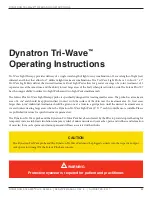dynaTron TrI-WaVe™ oPeraTIng InsTruCTIons
DYNATRON SOLARIS
®
PLUS SERIES | SERVICE MANUAL REV. 6 | AUGUST 29, 2017
65
Detailed Treatment Setup
1. CLEANSE THE TREATMENT AREA
To insure that all gels and lotions have been removed from the surface of the skin, cleanse the treatment area
thoroughly.
2. WHILE THE DYNATRON SOLARIS PLUS CONTROLLING CONSOLE IS TURNED OFF, insert the Dynatron
Tri-Wave Light Probe and/or Dynatron Tri-Wave Light Pads into their proper output jacks. The Solaris Plus Light
Therapy output jacks are located on the left-side of the console. Light Therapy output jacks on the 707 are located on
both sides of the console. Carefully align the connector “keys” to avoid damage to the pins when inserting the probe
and pad cable(s) into the jack(s).
3. Place PROTECTIVE EYEWEAR on both the patient and the practitioner.
POWER-ON THE CONSOLE.
After the Pads and/or Probe are plugged into the proper output jack(s), select the “1” (ON) position on the power
switch located on the back of the Dynatron Solaris Plus console. If a probe or pads have not been properly attached,
an error message will be displayed on the Treatment Display Screen or the probe/pads will not be recognized by
the console. It is recommended, if the probe/pads are used frequently, that the unit remain ON with the Dynatron
Tri-Wave devices plugged into the console throughout the day.
4. Select PROBE or LIGHT PAD on the Dynatron Solaris Plus console.
Probe. Pressing “PROBE” causes the LT PROBE in the Channels window of the display to be illuminated in GREEN
text indicating that the Probe is activated in preparation for treatment.
Probe. Solaris Plus 707. Two LIGHT PROBES may be used at the same time on the 707. Pressing the “PROBE” key
will automatically default to the Light Probe located on the left side of the console and LT PB1 will be highlighted in
green in the Channels Window. Press the toggle key below the Channels Window to change the focus to the Probe
located on the right side. LT PB2 will be activated and highlighted in green.
Pads. Pressing “LIGHT PAD” causes LT PAD in the Channels window of the display to be highlighted in GREEN
text indicating that the Pads are activated.
Pads. Solaris Plus 707. Two LIGHT PADS may be operated at the same time on the 707. Pressing the “LIGHT PAD”
key will automatically default to the Light Pads located on the left side of the console and LT PD1 will be highlighted
in green in the Channels Window. Press the toggle key below the Channels Window to change the focus to the Pads
located on the right side. LT PD2 will be activated and highlighted in green.
707 Note. Both Probe and Pad treatments may be operated simultaneously. Press the Toggle Key below the Channels
window to bring the desired treatment parameters into focus on the Treatment Display Screen. To set up a new
CAUTION
DO NOT use gels or lotions in combination with Light Therapy. Gels or lotions can clog the vents causing overheating
and damage to the internal components. Damage caused by the use of gels and lotions may void your warranty.