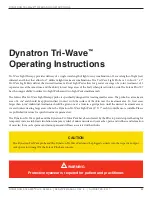dynaTron TrI-WaVe™ oPeraTIng InsTruCTIons
DYNATRON SOLARIS
®
PLUS SERIES | SERVICE MANUAL REV. 6 | AUGUST 29, 2017
67
TRI-WAVE LIGHT PAD DEFAULTS
Infrared (Ir) – (850nm)
10 j/cm
2
5160 mW
10 min.
blue – (464nm)
10 j/cm
2
2090 mW
10 min.
red – (624nm)
10 j/cm
2
2580 mW
20 min.
Infrared and red
10 j/cm
2
4128 mW
9 min. 50 sec.
blue and Infrared
10 j/cm
2
4092 mW
8 min. 23 sec.
Infrared, blue and red
10 j/cm
2
3599 mW
8 min. 42 sec.
blue and red
10 j/cm
2
2802 mW
13 min. 20 sec.
6. SAVING CUSTOM SETTINGS
Newly programmed custom settings can be saved as default settings for future treatments by pressing and holding
down the START key until a tone/beep is heard. If selections are not saved, the modality settings will return to the
original default settings once the treatment is complete.
When creating Custom Settings for the Solaris Plus 707, because there are multiple identical accessories (2 Tri-Wave
Light Probes, 2 Pads, and 2 ThermoStim Probes), the Custom Default Setting set for one accessory, such as the
Tri-Wave Light Probe, becomes the Default Setting for all Tri-Wave Light Probe treatments. The same is true for the
Tri-Wave Light Pads as well as the ThermoStim Probes.
7. START
Probe. After pressing START on the console, the yellow LED on the probe handle will be illuminated indicating that
there is power to the probe. Press the 1/0 (ON/OFF) toggle key located on the Probe handle to begin treatment. The
green LED on the probe handle will be illuminated and the treatment time indicated in the Time display window will
begin counting down to zero. While the treatment is in progress and in “focus” LT PROBE (LTPB1 or LTPB2) will
be illuminated in GREEN text in the Channels window. When the countdown reaches zero a tone will sound and the
green LED on the Probe handle will turn off and the yellow LED will be illuminated. Another cycle of the same
duration and dosage may be activated by pressing the 1/0 (ON/OFF) key on the probe handle.
1/0 (On/Off/Pause) Key