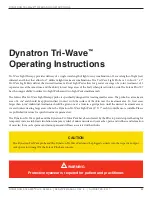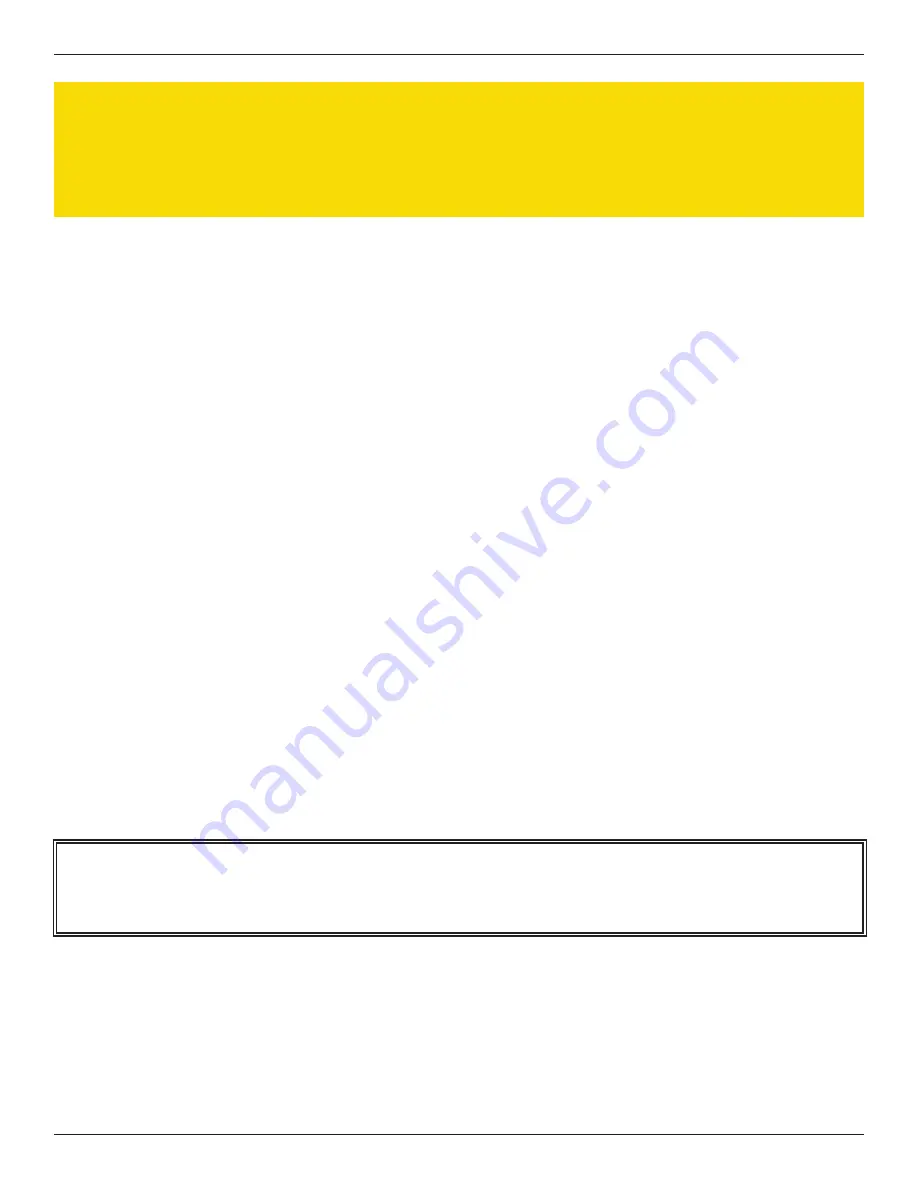
dynaTron TrI-WaVe™ oPeraTIng InsTruCTIons
DYNATRON SOLARIS
®
PLUS SERIES | SERVICE MANUAL REV. 6 | AUGUST 29, 2017
68
Expect to hear the probe fan go on and off during a treatment as the fan is designed to maintain a consistent internal
probe temperature. If for any reason the internal temperature of the probe exceeds set limits, the word HOT will
appear on the display and the treatment will be automatically paused until the internal probe temperature returns
to prescribed limits.
Pads. The Dynatron Tri-Wave light pad treatment will immediately begin when START is pressed on the console.
LT PAD (LTPD1 or LTPD2) will be illuminated in green text in the Channels Window when the treatment begins
and is the “focus” treatment. The treatment time will be displayed in the Time Display Window and will begin to
count down to zero. When the treatment time has counted down to “0,” a tone will sound, alerting the practitioner
that the treatment is complete. Another cycle of the same duration and dosage may be activated by pressing the
START key agai
8. PAUSE
Probe. Press the 1/0 (ON/OFF) toggle key located on the probe handle to Pause and Restart a treatment at any time.
When the treatment is active, the green LED on the handle of the probe will be illuminated. When the treatment has
been Paused or is OFF, the yellow LED on the handle will be illuminated.
Pads. With the Dynatron Tri-Wave™ Light Pad as the focus treatment, press the PAUSE key located on the Console.
To continue the treatment, press the PAUSE key again.
9. STOP
Probe. With the Probe as the “focus” treatment, pressing and holding FUNCTION followed by the STOP key will
stop the Probe treatment. Treatment may be paused by pressing the 1/0 (ON/OFF) key located on the probe handle.
Pad. With the Pad as the “focus” treatment, pressing and holding FUNCTION followed by the STOP key will stop the
Pad treatment or allow the treatment to time out.
Dynatron Tri-Wave
™
Light Treatment Notes
• Always cleanse the probe, pad, and treatment area thoroughly before beginning each treatment to avoid skin
irritation or infection.
NOTE: Pressing STOP on the Console will stop ALL TREATMENTS in progress and reset the device to the last
saved preset default values.
CAUTION
The vents on the Probe handle should be clear and free of any obstruction during treatment. Never use gels or lotions
with a light probe treatment.