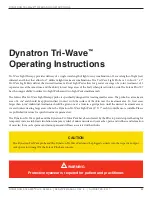ulTrasound InsTruCTIons
DYNATRON SOLARIS
®
PLUS SERIES | SERVICE MANUAL REV. 6 | AUGUST 29, 2017
74
During any Ultrasound treatment the soundhead should be moved continuously, covering an area approximately twice
the size of the soundhead. The full surface of the soundhead should maintain contact with the patient’s skin (except with
underwater treatments).
Head Temperature Hot Display
If coupling (the effective degree to which the Ultrasound energy is delivered from the soundhead to the patient’s body) is not
adequate during treatment, the temperature of the soundhead rises and the patient does not receive the full intended dosage.
The Dynatron Solaris Plus TEMPERATURE bar reflects the amount of soundhead heating caused by poor coupling to ensure
that the patient is receiving the optimal treatment and that the soundhead crystal is protected from overheating.
When the coupling is acceptable, the length of the Blue/Green segment lights on the coupling bar will remain less than half
the length of the bar or less. If the soundhead approaches a temperature of 103 degrees Fahrenheit, the TEMPERATURE
BAR begins to increase in length and the colored bar moves past the center mark and continues to lengthen.
If the SOUNDHEAD reaches approximately 103 degrees, a caution will appear in the Treatment Display Screen: “CAUTION,
SOUNDHEAD IS GETTING HOT.” Following the caution, the treatment should be terminated and the soundhead cooled.
If the SOUNDHEAD reaches approximately 108 degrees, SOUND will be disabled and the Treatment Display Screen will
read: “SOUNDHEAD IS TOO HOT! OUTPUT HAS BEEN DISABLED TO ALLOW COOLING.”
NOTE: If the soundhead becomes too hot the SOUNDHEAD HOT warning will appear in the Treatment Screen whether
SOUND is the focus treatment or not.
The soundhead must then be cooled down before the treatment can resume. When the soundhead cools sufficiently, press
PAUSE or START to resume the treatment. The output power resumes, the display returns to its normal state, and the timer
resumes. The soundhead should cool quickly if placed in the soundhead holder or if held exposed to the air. Larger soundheads
take longer to cool than smaller heads. If the soundhead is not cooling as quickly as needed to resume the treatment, it can
be placed in room temperature water to quicken the cooling process. Sometimes just applying more conductive gel will
adequately cool the head.
NEVER USE ICE OR ICE PACKS TO COOL THE SOUNDHEADS as this is likely to cause thermal shock to the electronic
components of the soundhead and may necessitate a costly repair. Heads damaged by thermal shock are not covered by the
warranty.
To prevent overheating of the soundhead, maintain good coupling throughout the treatment by applying ample conductive
gel or lotion. Reducing the power when treating an area where it is difficult to obtain good coupling will also keep the
soundhead from overheating.
Display Watts or W/cm
2
Power for the Dynatron Solaris Plus may be displayed as WATTS or W/cm
2
. To choose the desired option, select SOUND,
then press the DISPLAY toggle key under the DISPLAY window and select WATTS or W/cm
2
. The default setting for power
is W/cm
2
; however, the display you prefer may be selected at any time before or during a treatment. Power selection may be
saved by pressing and holding down the START key until a beep sounds.