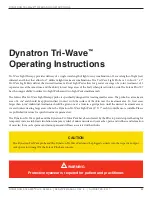ulTrasound InsTruCTIons
DYNATRON SOLARIS
®
PLUS SERIES | SERVICE MANUAL REV. 6 | AUGUST 29, 2017
76
2. Choose the FREQUENCY.
Press the FREQUENCY toggle key located under the FREQUENCY window to select 1, 2, or 3 MHz. Any one of the
three Frequencies may be selected with the 2 cm
2
, 5 cm
2
or 10 cm
2
soundhead.
3. Select the DUTY CYCLE.
Press the DUTY CYCLE toggle key to select one of the four available options: 10%, 20%, 50%, or Continuous duty cycles.
4. Press the FUNCTION key located on the console to display additional parameters.
5. HEAD WARMING.
Press the FUNCTION key to access the Head Warming option. Using the WARMING Toggle key the Head Warming
feature may be turned ON or OFF.
6. TIME.
The default time is set for a 5 minute treatment. Time can be changed by using the TIME Up/Down arrow keys
located to the left of the TIME display.
7. Raise the INTENSITY.
Use the INTENSITY Up/Down arrow keys to increase the power to the desired setting. For patient safety and
comfort, it is recommended that treatment begins with .1 W/cm
2
, then increase power to the desired level after the
treatment begins. Valid ranges are from 0.1 to 2.0 W/cm
2
(exceptions: valid ranges when using a 10 cm
2
head at 3
MHz are from 0.1 to 1.0 W/cm
2
).
8. Press START.
Press START, the treatment timer begins counting down and output is delivered to the soundhead. If you fail to
set the Intensity before pressing START, a reminder will appear in the lower-right corner of the Treatment Display
Screen: “CANNOT START TREATMENT WITH ZERO INTENSITY.”
9. SAVING DEFAULTS. If the treatment you have just set up is the most common Ultrasound setup you use, new
defaults may be saved by pressing and holding down the START key for two seconds. At the end of two seconds,
a beep will sound indicating the treatment parameters have been saved. The next time SOUND is selected, these
parameters will be selected automatically.
10. MODIFY a treatment in progress, if desired.
While the treatment is in progress, the following parameters can be modified: FREQUENCY, DUTY CYCLE, TIME,
INTENSITY, and DISPLAY of Watts or Wcm
2
.
11. PAUSE. Temporarily PAUSE a treatment, if necessary, while the treatment is in progress.
To temporarily PAUSE an Ultrasound treatment, press the PAUSE key. Two quick tones will sound indicating that
the treatment has been paused. The Ultrasound output from the soundhead stops and the treatment timer is paused