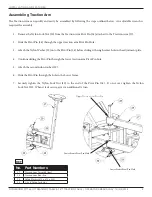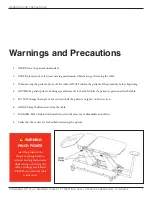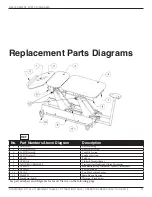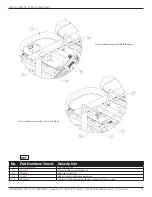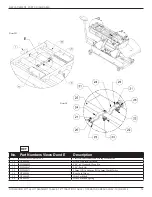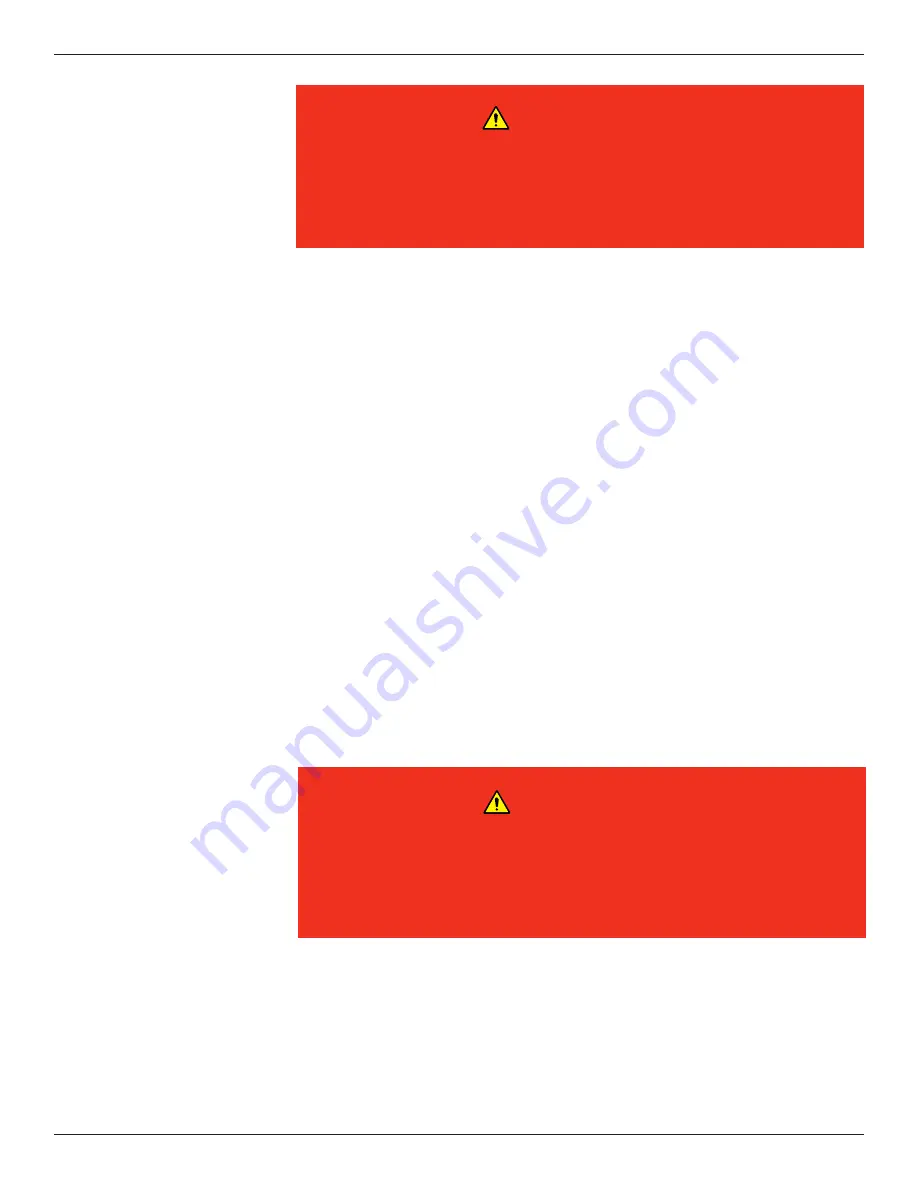
InsTallaTIon and feaTures
DYNATRON® T3™ HI-LO TREATMENT TABLE & T4™ TRACTION TABLE | OPERATOR’S MANUAL REV. 10 | 4/4/2018
6
Adjusting the
Table Height
Use the electric foot control to
activate the motor drives that
raise and lower the table.
Adjusting Head and Foot Sections
Raising the Head or Foot Sections
To raise the head or the foot sections, position your hand in the middle on the top edge of the section to be raised and lift
up. This motion will release the gatch mechanism and allow the section to move upward. Once the section is in the desired
position, stop lifting. The gatch mechanism automatically locks the section in place.
Lowering the Head or Foot Sections
Slightly lift up on the section to be lowered, while at the same time turning the lever directly below the section to be lowered
in order to release the gatch mechanism.
• Head Section Lever moves clockwise.
• Foot Section Lever moves counterclockwise.
As long as the lever is down, the section will continue to move down. When the handle is released, the section will securely
remain in place.
Positioning the Patient
Ambulatory Patients
Verify that the casters are
locked before positioning the
patient. Adjust table height so
that the patient platform is just
below the patient’s buttocks.
The patient should always be
seated in the center of the table.
Assist the patient to the desired
treatment position.
Stretcher Patients
The table height is adjusted to the height of the stretcher. With the casters locked, transfer the patient to the table using the
same procedure used for transferring a patient from a stretcher to a bed. Consult applicable literature.
WARNING
Keep hands and feet away from moving mechanisms while adjusting table
height. Do not change the angle of a section while the patient’s weight is on
that section.
WARNING
When moving the patient onto or off the table, ALWAYS inform the patient
of the procedure before beginning. Advise the patient before making any
further adjustments.