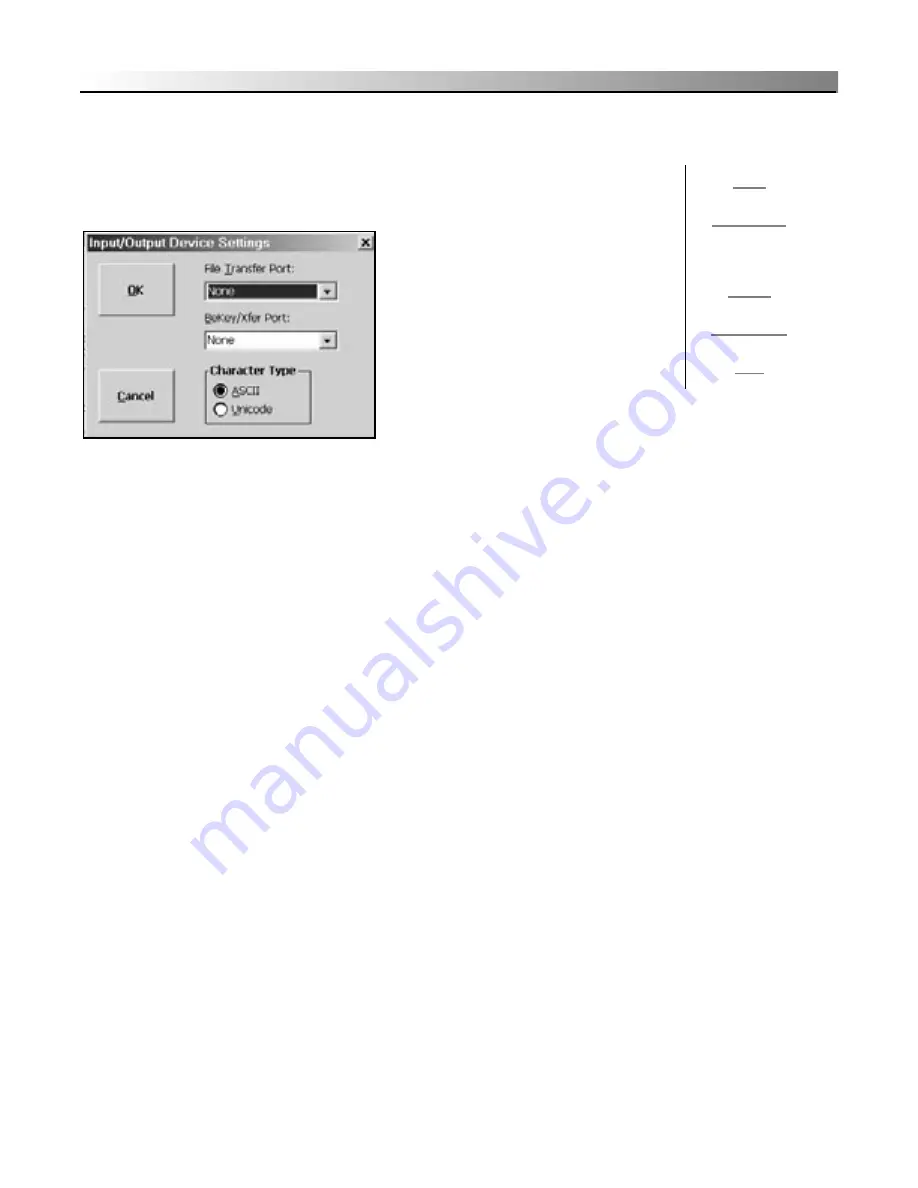
89
Menus
DynaWrite Reference Guide
Menu 10:
Input/Output Device Settings
The
Input/Output Device Settings
menu allows you to customize the details
of your hardware configurations for information transfers and printing.
OK (Alt + O).
Selecting the
OK
button accepts changes to the
Input/Output
Device Settings
menu, closes the menu and returns you to the
Main
menu.
Cancel (Alt + C).
Selecting the
Cancel
button closes the current menu and
returns you to the
Main
menu without saving any new changes to the
Input/Output Device Settings
menu.
File Transfer Port (Alt + T).
The
Transfer Port
combo box gives you a
scrollable list of options for setting the transfer interface on your DynaWrite
device. The two options include
None
(no specified port) and
Serial
. Use
the up and down arrow keys on your DynaWrite keyboard to highlight the
appropriate option.
BeKey/Xfer Port (Alt + B).
You can use this combo box to select a port
for Be the Keyboard mode and for sending information to a computer via
Xfer. The options include
None
(no specified port),
DynaBeam Access
and
USB
. When the combo box is active, use the up and down arrow keys to
highlight the appropriate option.
Character Type.
This
Input/Output Device Settings
menu allows you to
choose the
Character Transfer Type
that will be used for file transfers. You
may specify that your DynaWrite send information in
ASCII
(Alt + A) or
Unicode
(Alt + U). ASCII is the standard setting and will be appropriate in
most cases.
Path:
Menu/File key
Input/Output
Device Settings
(Alt + I)
Sub-menus:
None
Summary of Contents for DYNAwrite
Page 1: ...Reference Guide ...
Page 6: ...iv DynaVox Systems LLC ...
















































