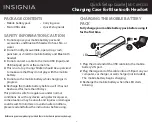12
The Tool Bar
T
OOLBAR
(E
XAMPLE
)
Depending on the pageset you are using, a Toolbar may be
present on your screen. The Toolbar is designed to give you quick
access to your most-used tools and pagesets.
The appearance of the Toolbar may vary. It can be customized
and configured to your specifications - you can add or remove
buttons and folders, hide the Toolbar, and even move it from the
left side of the screen to the top, bottom, or right side of the
screen. (See
Interface Settings
.)
The Settings button in the Toolbar (circled in the illustration to the
left) opens the
Settings
menu, which provides you with easy
access to the tools you need to customize the DynaVox Compass
software. (See
The Settings Menu
below.)