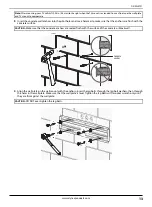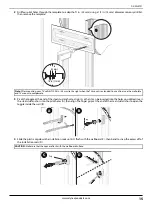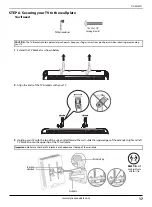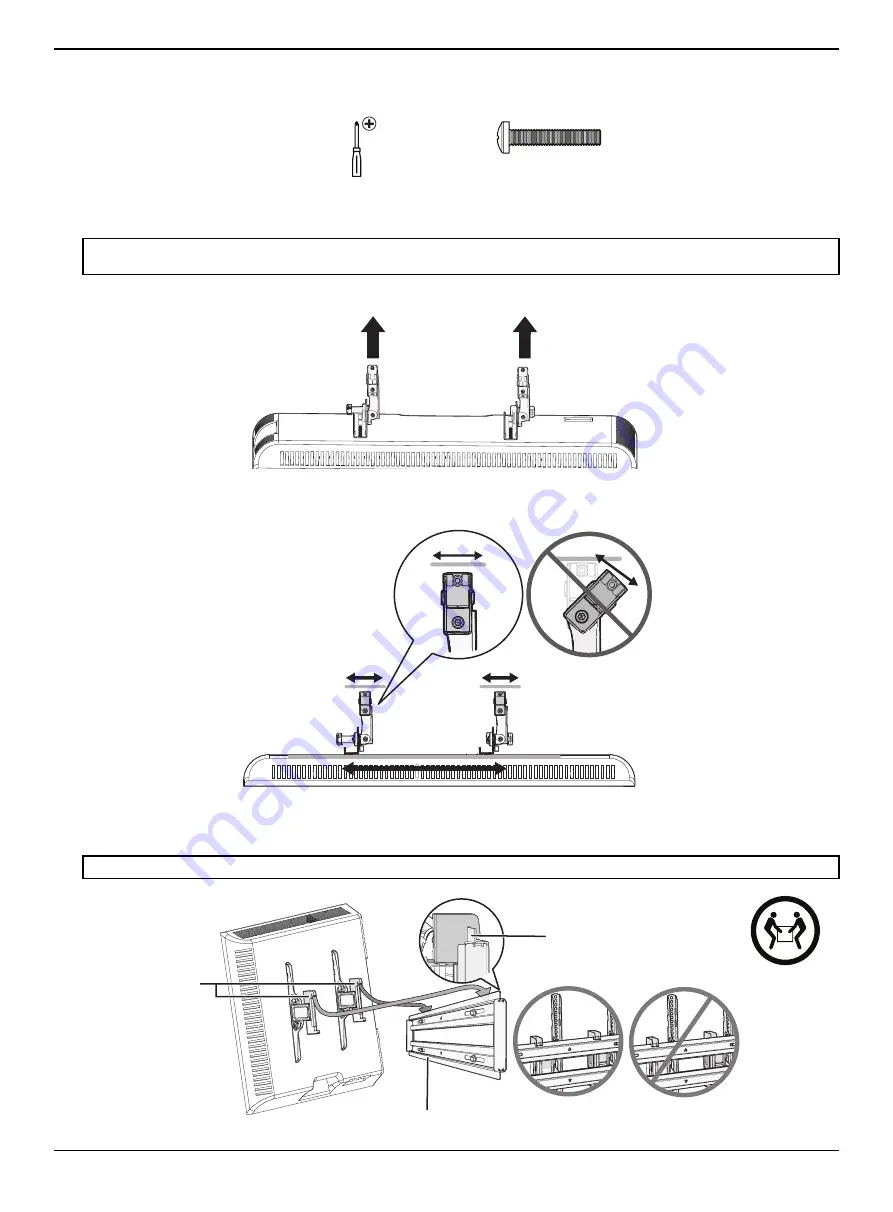
17
DX-MLET21
www.dynexproducts.com
STEP 6 - Securing your TV to the wall plate
You’ll need
1
Extend the TV brackets as shown below.
2
Align the ends of the TV brackets with your TV.
3
Holding your TV with the top of the screen tilted toward the wall, slide the upper edges of the extended right and left
TV brackets onto the upper lip of the TV wall plate.
CAUTION:
The TV brackets contain potential pinch points. Keep your fingers away from pinch points when retracting or extending
your TV.
Important:
Make sure that both TV brackets are hooked over the top of the wall plate.
Phillips screwdriver
10 x 32 x 1 1/4”
Locking screw (2)
Wall plate
Brackets
extended
Wall plate lip
HEAVY!
You will
need assistance
with this step.