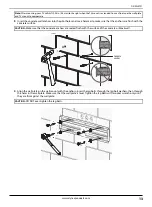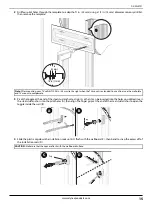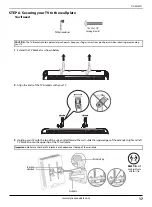19
DX-MLET21
www.dynexproducts.com
Managing cables
Move your TV as needed in order to attach the cables to the connection points on the back of the TV, then adjust the TV as
needed.
Adjusting the position of your TV
• Extend or retract your TV, as necessary, by pulling gently from the wall to extend or pushing gently against the TV to
retract.
Adjusting the tilt
• Your TV should adjust easily, then stay in place. If your TV is too loose or too tight, adjust the side tension knobs.
CAUTION:
The TV brackets contain potential pinch points. Keep your fingers away from pinch points when retracting or extending
your TV.
Note
: After your TV is in place, tighten the side tension knobs to prevent unwanted movement.
Cables
Tension knob