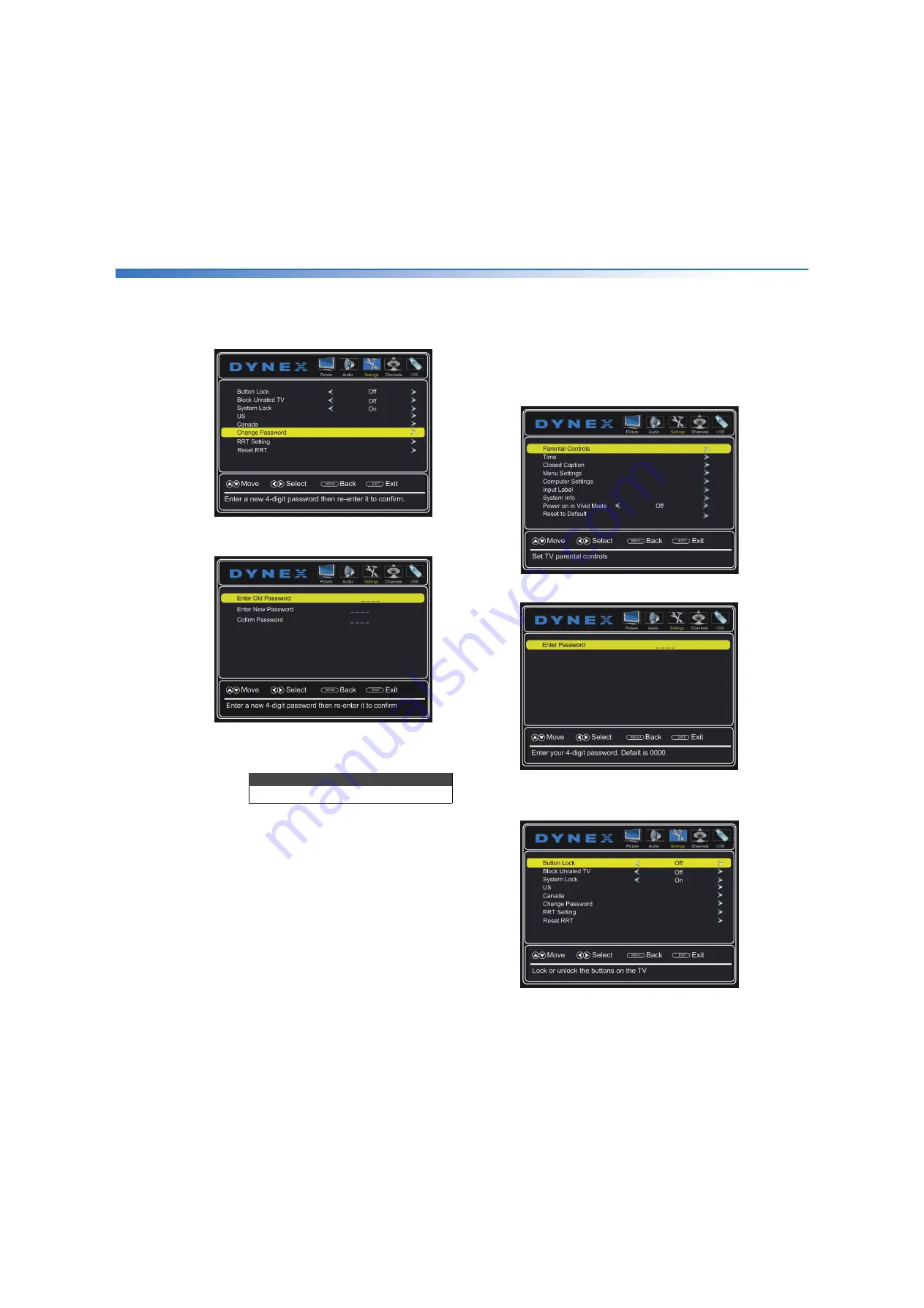
46
Dynex 50" LED TV
DX-50D510NA15
www.dynexproducts.com
4
Press the number buttons to enter the four-digit
password. The default password is
0000
. You should
change the password to something you can
remember. The parental controls menu opens.
5
Press or to highlight
Change Password
, then
press
ENTER
. The password entry screen opens.
6
Press the number buttons to enter the old password,
enter a new password, then enter the new password
again. The password has been successfully changed.
7
Press
MENU
to return to the previous menu, or press
EXIT
to close the menu.
Locking control buttons
When the button lock is turned
On
, the buttons on the
side of your TV are locked, and you can only operate
your TV using the remote control.
1
Press
MENU
. The on-screen menu opens.
2
Press or to highlight
Settings
, then press
. The
Settings
menu opens with
Parental Controls
highlighted.
3
Press
ENTER
. The
Enter Password
screen opens.
4
Press the number buttons to enter the four-digit
password. The parental controls menu opens with
Button Lock
highlighted.
5
Press
ENTER
.
Note
If you forget your password, enter
9999
.
















































