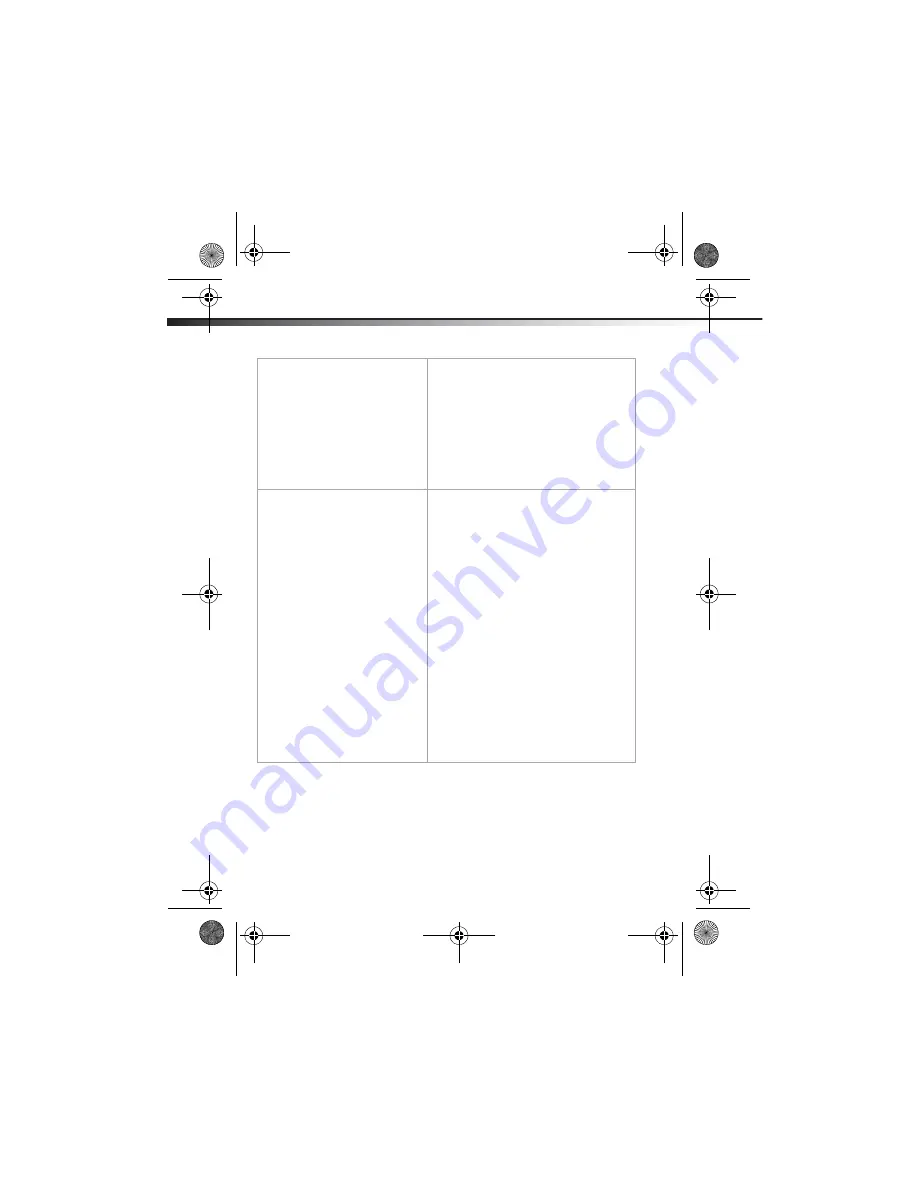
6
Troubleshooting
Troubleshooting
Windows Device Manager does not
show the IEEE 1394 Bus host
controllers or the OHCI Compliant
IEEE 1394 Host Controller
• Repeat the driver installation procedures,
then see if the device appears in Device
Manager.
• The computer’s operating system version
may need to be updated to support
IEEE 1394 devices. Refer to the Windows
or Apple Web site to update the
computer to the latest OS version or
service pack.
Camera and camcorder connecting
problems
• Check the Device Manager to see if the
DV camera is detected and installed. If
the DV camera is connected to the
FireWire ExpressCard adapter, the Device
Manager should display
Microsoft DV
camera and VCR
under
Imaging
Device
in the
Control Panel
.
• If these entries are not present, the
camera may not connect to the FireWire
ExpressCard adapter correctly. Check the
cable connections to both the camera
and adapter. Make sure that the camera
is turned on and working.
• The computer’s operating system version
may need to be updated to support
IEEE-1394 devices. Refer to either
Windows or Apple Web sites to update
the computer to the latest OS version or
service pack.
DX-ECFW_08-1308-ENG.fm Page 6 Friday, June 20, 2008 4:35 PM


































