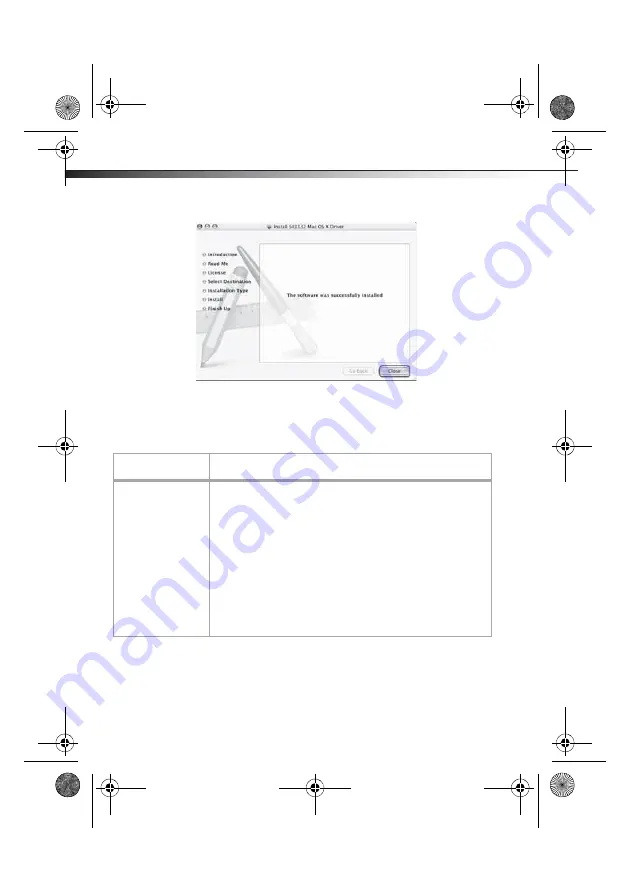
12
Troubleshooting
6
Enter your default (user)
Name
and
Password
, then click
OK
. The Successful Installation dialog box opens.
7
Click
Close
to complete the installation.
Troubleshooting
Symptom
Possible Solution
The Windows
Device Manager
does not show the
PCI Express
adapter
• Make sure that the PCI Express adapter is correctly installed in
the PCIe slot.
• Repeat the driver installation procedure, then make sure that
the device exists. Right-click the
My Computer
icon on your
desktop, click
Properties
, then click the
Device Manager
.
If
the
Silicon Image Sil 3132 SATALink Controller
is shown,
the PCI Express adapter is working correctly.
• Remove the PCI Express adapter and try a different PCIe slot in
case there is a device conflict.
• Make sure that your computer's operating system is updated to
the latest version.
07-643 DX-ESATAP - small combined.fm Page 12 Thursday, December 27, 2007 12:08 PM













































