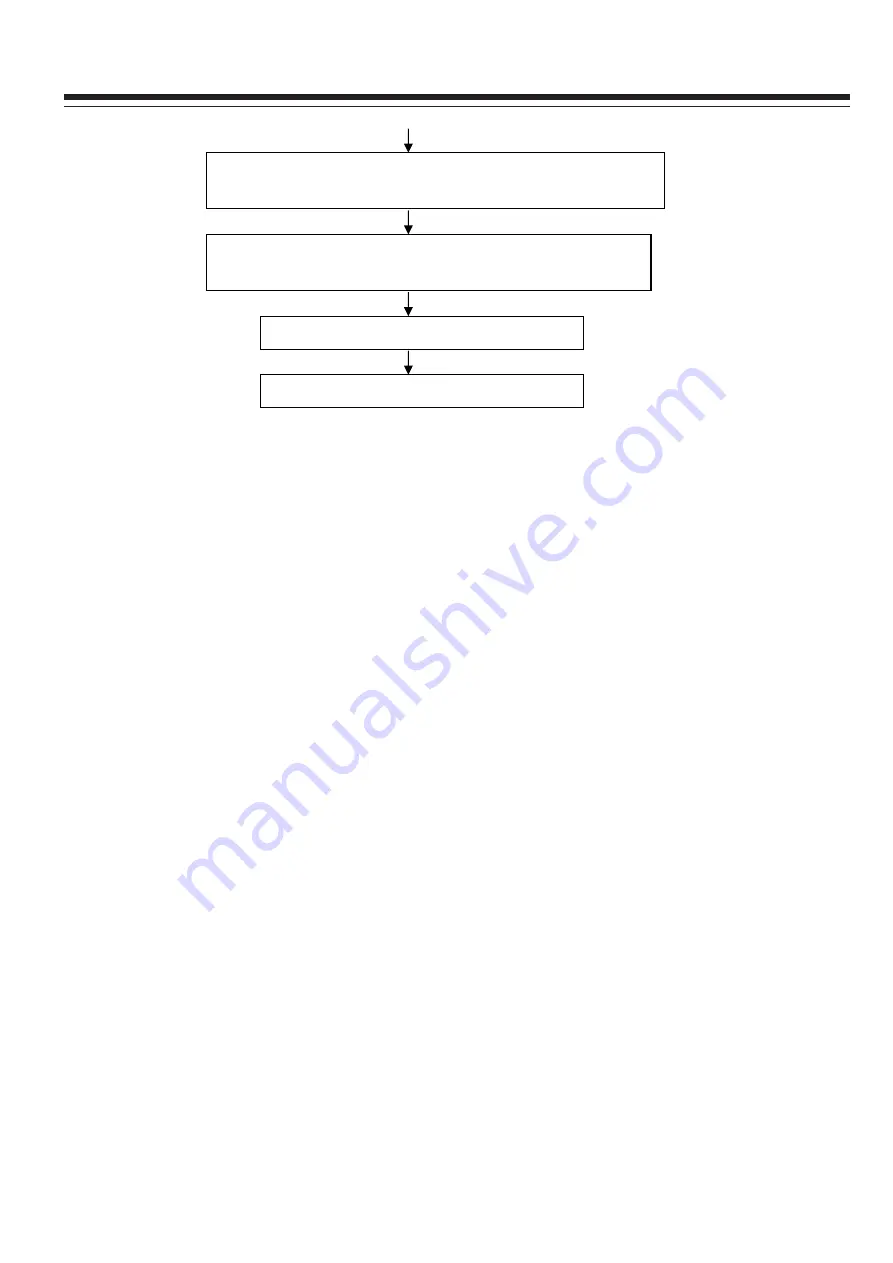
Fig.1 Alignment flow-chart
3. Alignment instructions
3.1 The whole unit alignment
3.1.1 According to the wiring diagram, connect Data Process Board, Power Board, Side AV Board,
Keyboard, IR Board. Connect AC 120V power, press POWER button to turn on the TV, check if
the display is normal.
3.1.2 The way to use Factory Menu
a) Press INPUT button, then in turn press “2”, “5”, “8”, “0” to enter the Factory Menu.
b) Press CH+ or CH- to select items, then press OK to enter.
c) Press CH+ or CH- to move the highlight up or down.
d) Press VOL- or VOL+ to adjust the selected item.
e) Press MENU to return to the previous menu.
f) Press EXIT to close the Factory Menu.
g) After closing the Factory menu, you can press SLEEP to enter the Factory Menu directly if
power is still on.
h) In Factory Menu, select “On” for “Aging Mode” to turn on aging mode.
3.2 White balance adjustment
3.2.1 Preparations
Before white balance adjustment, let the TV work for more than 30 minutes and be in stable status.
Use Color Analyzer CA210 BBY channel for alignment. Only align COOL color temperature. To
ensure both NORMAL and WARM color temperature to be able to meet the requirements, please
make sure bright step color temperature to be
Ƹ
X
İf
5
ǃƸ
Y
İf
5, dark step color temperature
to be
Ƹ
X
İf
5
ǃƸ
Y
İf
5. Below table shows the color temperature for all models:
Input VGA signal, check if the display is normal. Check all
performance (analog control), H-center, V-center, etc.
Ex-factory preset
Check accessories, packing
Input HDMI signal, check if the display is normal. Check all
performance (analog control), H-center, V-center, etc.
Alignment Instruction
9
Summary of Contents for DX-L37-10A
Page 24: ...23 Main Board 1 4 ...
Page 25: ...Amplifier Main Board 2 4 ...
Page 26: ...Main Board 3 4 ...
Page 27: ...Main Board 4 4 ...
Page 28: ...Power Board LC 26KT46 1 2 ...
Page 29: ...Power Board LC 26KT46 2 2 ...
Page 30: ...Power Board LC 32KT46 ...
Page 31: ...Power Board LC 37KT46 ...
Page 32: ...Power Board LC 42KT46 ...
Page 33: ...IR KEY Board ...
Page 34: ...Exploded View 33 ...
Page 36: ...35 Exploded View ...
Page 38: ...1 2 3 4 5 6 7 8 9 10 11 12 13 14 15 16 19 17 18 20 21 22 LC 37KT46 Exploded View 37 ...
Page 40: ...39 Exploded View ...










































