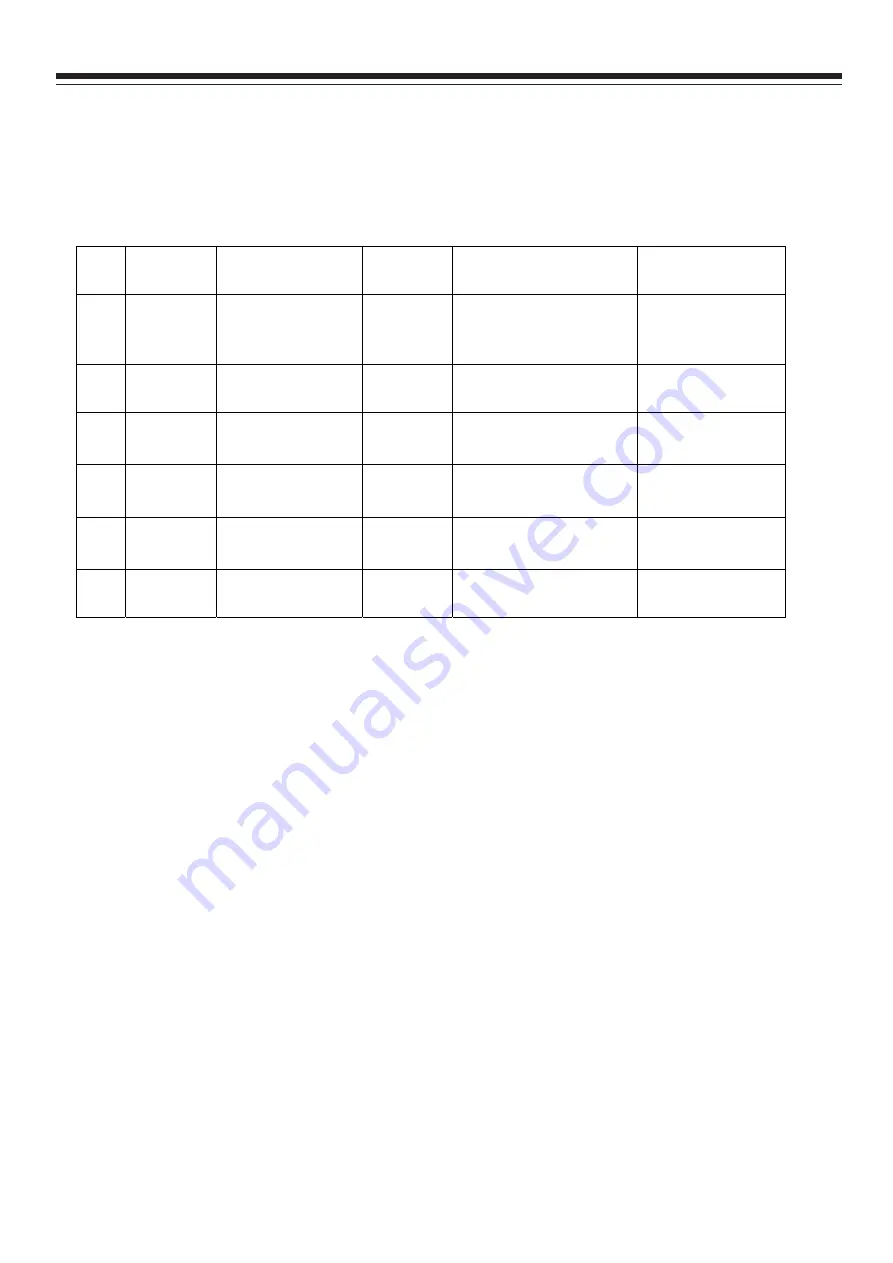
5) Active Setup Wizard menu
6. Software writing instructions
are shown at below (Table 11)
Table 11 Software writing instructions
#
Part No.
Model
Software
function
Method Remarks
NS04 5272532008 MX25L3205DM2C 12G
Main
software
Write with instrument like
ALL11. Write-protection is
needed.(See below note)
For all models
NS03 5272404002 AT24C04IV 10SU 2.7
HDCP KEY
Write with instrument like
ALL11
For all models
NA05 5272402002 AT24C02BN10SU 1.8
HDMI EDID
Write with instrument like
ALL11
Only for
26”/32”/37”/42” model
NA04 5272402002 AT24C02BN10SU 1.8
HDMI EDID
Write with instrument like
ALL11
Only for 15 ”/19”/22”
/32”/37”/42 ” model
NA07 5272402002 AT24C02BN10SU 1.8
HDMI EDID
Write with instrument like
ALL11
Only for
26”/32”/37”/42”
NB01 5272402002 AT24C02BN10SU 1.8
VGA EDID
Write with instrument like
ALL11
For all models
Note
˖
To set write protection, the method is : enter into ALL-100 writing program AUTO interface, select
Config item (it must be selected when writing). In AUTO interface, click Config Setting, set Protect to
All Protect, SRWD to Enable. Pay attention that every time when ALL-100 writing program is reopened,
write-protection must be set again.
Alignment Instruction
13
Summary of Contents for DX-L37-10A
Page 24: ...23 Main Board 1 4 ...
Page 25: ...Amplifier Main Board 2 4 ...
Page 26: ...Main Board 3 4 ...
Page 27: ...Main Board 4 4 ...
Page 28: ...Power Board LC 26KT46 1 2 ...
Page 29: ...Power Board LC 26KT46 2 2 ...
Page 30: ...Power Board LC 32KT46 ...
Page 31: ...Power Board LC 37KT46 ...
Page 32: ...Power Board LC 42KT46 ...
Page 33: ...IR KEY Board ...
Page 34: ...Exploded View 33 ...
Page 36: ...35 Exploded View ...
Page 38: ...1 2 3 4 5 6 7 8 9 10 11 12 13 14 15 16 19 17 18 20 21 22 LC 37KT46 Exploded View 37 ...
Page 40: ...39 Exploded View ...















































