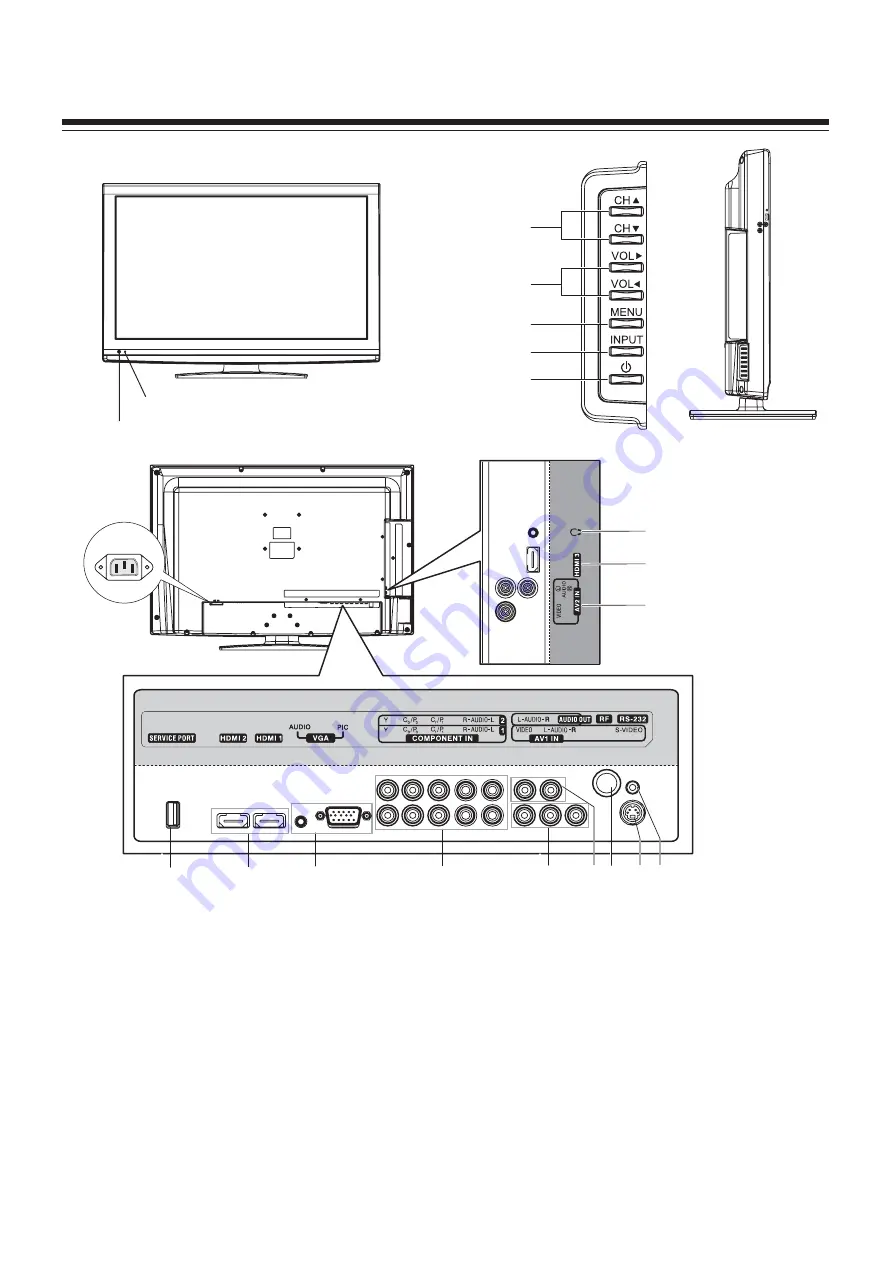
Main Unit (Front View/Side View/Rear View)
DX-L32-10A
Power Indicator
Remote Sensor
Channel Up/Down
Volume Up/Down
MENU
Input Source Select
Power On / Standby
1. SERVICE PORT: For software update only. Do not use.
2. HDMI1/HDMI2: Connect HDMI devices to this jack.
3. VGA PIC/AUDIO: Connect a computer to these jacks.
4. COMPONENT IN 1/COMPONENT IN 2: Connect component video devices to these jacks.
5. AV1INPUT: Connect an AV device to these jacks.
6. AUDIO OUT: Connect an audio device such as audio amplifier to these jacks.
7. RF: Connect an antenna or cable TV to this jack.
8. S-VIDEO: Connect an S-Video device to the jack, then connect the audio to the AV1 IN audio jacks.
9. RS-232: For service only. Do not use.
10. AV2 INPUT: Connect an AV device to these jacks.
11. HDMI3: Connect an HDMI device to this jack.
12. Headphone: Connect headphones to this jack.
10
11
12
1
3
2
4
5
6 7
8 9
AC IN
4
Summary of Contents for DX-L37-10A
Page 24: ...23 Main Board 1 4 ...
Page 25: ...Amplifier Main Board 2 4 ...
Page 26: ...Main Board 3 4 ...
Page 27: ...Main Board 4 4 ...
Page 28: ...Power Board LC 26KT46 1 2 ...
Page 29: ...Power Board LC 26KT46 2 2 ...
Page 30: ...Power Board LC 32KT46 ...
Page 31: ...Power Board LC 37KT46 ...
Page 32: ...Power Board LC 42KT46 ...
Page 33: ...IR KEY Board ...
Page 34: ...Exploded View 33 ...
Page 36: ...35 Exploded View ...
Page 38: ...1 2 3 4 5 6 7 8 9 10 11 12 13 14 15 16 19 17 18 20 21 22 LC 37KT46 Exploded View 37 ...
Page 40: ...39 Exploded View ...






































