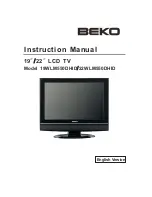TV components
7
Back
11
12
#
Component
Description
1
Headphone jack
Plug headphones into this jack. If the headphone plug does not fit, use a
suitable adapter.
2
HDMI2/HDMI1 jacks
Connect an HDMI device, such as a cable box or DVD player, to these jacks.
An HDMI cable carries both video and audio, so you do not need to make an
audio connection. For more information, see “Connecting an HDMI device”
on page 9.
3
VGA AUDIO/VGA PIC
Connect a computer to these jacks. For more information, see “Connecting a
computer” on page 12.
4
COMPONENT1/AUDIO-R and AUDIO-L
COMPONENT2/AUDIO-R and AUDIO-L
Connect a component video device to these jacks. The top row of jacks is
COMPONENT2
, and the bottom row of jacks is
COMPONENT1
. For more
information, see “Connecting a component video device” on page 10.
5
S-VIDEO IN
Connect an S-Video device to this jack, then connect an audio cable to the
AV IN AUDIO-L
and
AUDIO-R
jacks. For more information, see “Connecting
an S-Video device” on page 10.
6
AV VIDEO IN
Connect an AV device to this jack, then connect an audio cable to the
AV IN
AUDIO-L
and
AUDIO-R
jacks. For more information, see “Connecting a
camcorder or game” on page 11.
7
AV IN AUDIO-L/AUDIO-R
Connect the audio for an S-Video or AV device to these jacks. For more
information see, “Connecting an S-Video device” on page 10 or “Connecting
a camcorder or game” on page 11.
8
AV OUT
Connect a VCR (for recording) or an amplifier to these jacks. These jacks only
output analog TV programs and the audio and video for devices connected
to the
S-VIDEO IN
or
AV IN
jacks. For more information, see “Connecting a
VCR for recording” on page 11.
9
RS-232
For service only. Do not use.
10
RF
Connect an antenna, cable TV, or a satellite box to this jack. For more
information, see “Connecting an antenna, cable TV, or satellite TV box” on
page 9.
11
S/PDIF
Connect to a digital sound system to play your TV’s audio through the sound
system. For more information, see “Connecting a digital sound system” on
page 12.
12
AC IN
Connect the AC power cord to this jack.