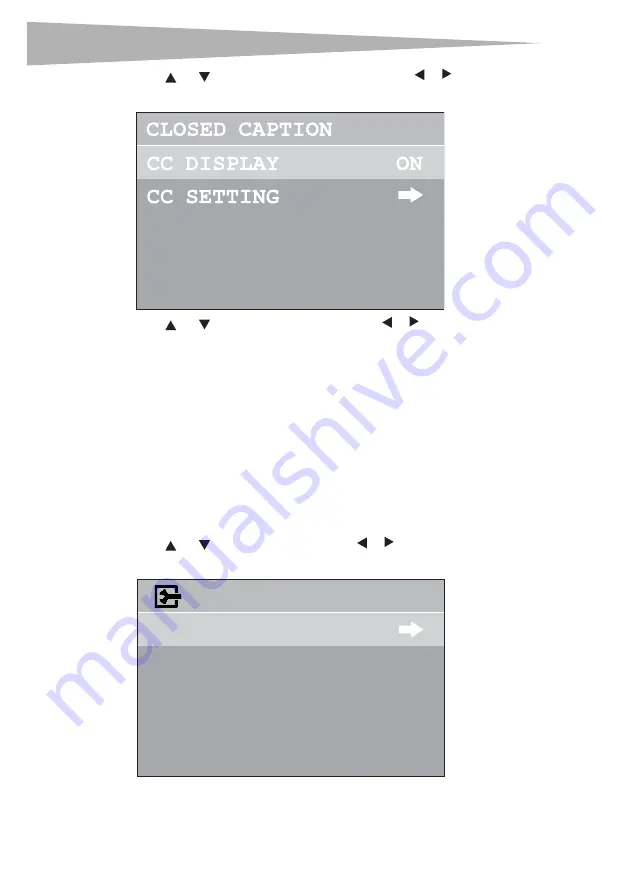
26
Using your TV
3
Press
or
to select
CLOSED CAPTION
, then press or to enter the
CLOSED
CAPTION
menu. The
CLOSED CAPTION
menu opens.
4
Press
or
to select
CC DISPLAY
, then press or to cycle through the closed
caption options, including:
•
Caption ON
—turns on closed captions
•
CC MUTE
—turns on closed captions when the sound is muted
•
OFF
—turns off closed captions
You can also cycle through the closed caption options by pressing the
CCD
button
repeatedly.
5
Press
EXIT
to return to the normal screen.
Selecting the closed caption type
Closed captions are factory preset. However you can adjust them individually.
To select the closed caption type:
1
Press
MENU
. The
MAIN MENU
opens.
2
Press
or
to select
EXTRA
, then press or to enter the
EXTRA
menu. The
EXTRA
menu opens.
CLOSED CAPTION
MENU LANGUAGE
AUDIO LANGUAGE
EXTRA
ENGLISH
ENGLISH
CLOSED
C
APTION
MENU LANGUAGE
AUDIO LANGUAGE
EXTRA
ENGLISH
ENGLISH
Summary of Contents for DX-R24TV
Page 44: ...44 Regulatory Statements ...
Page 92: ...92 Déclarations réglementaires ...
Page 138: ...138 Declaraciones reglamentarias ...
Page 141: ...Garantía limitada de 90 días 141 ...
















































