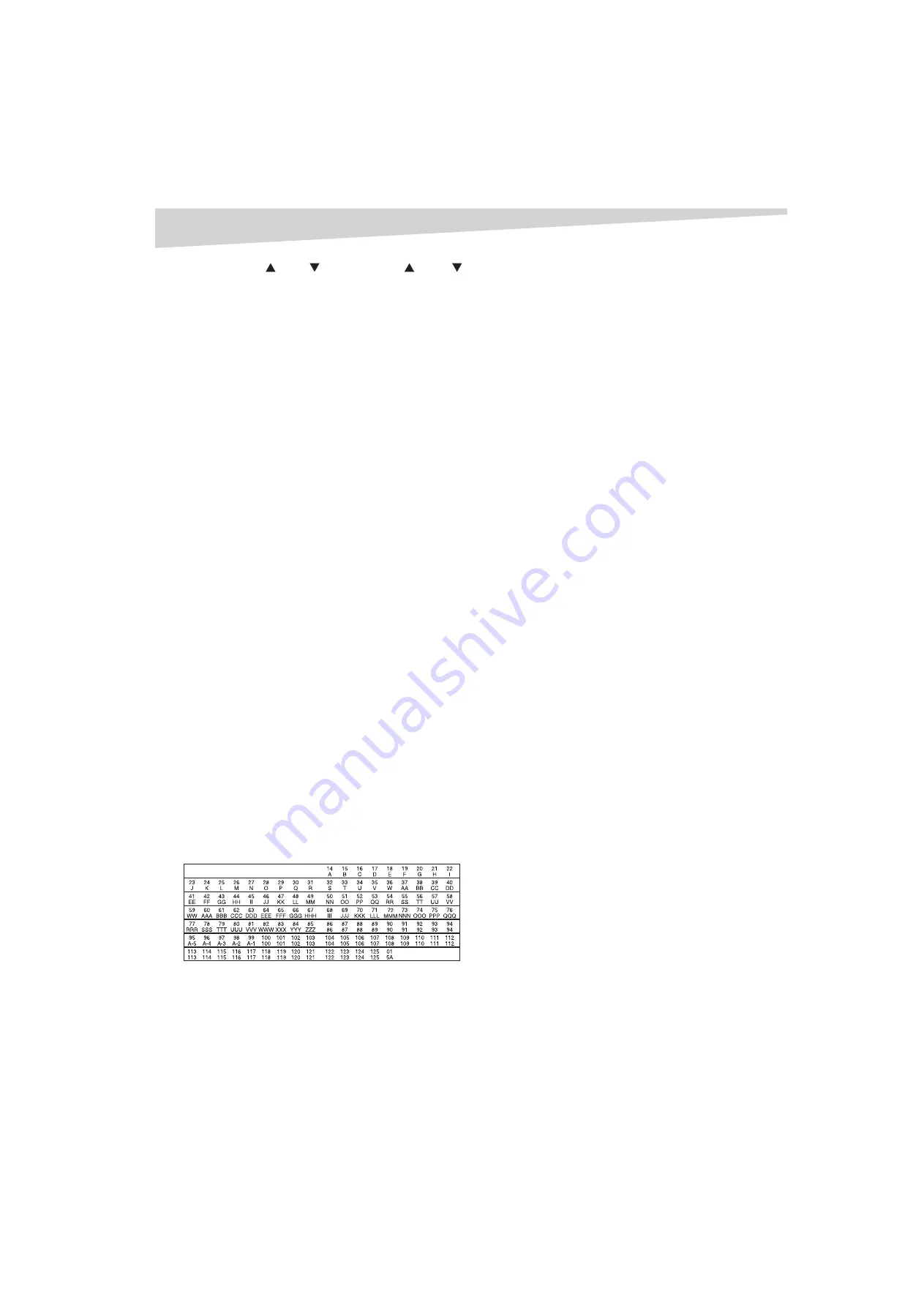
Setting up the television
9
To select a setting using the TV buttons:
• Use the
CH
and
CH
buttons
and the
VOL
and
VOL
buttons.
To select a setting using the remote control:
• Use the
CH +
and
CH -
buttons and the
VOL +
and
VOL -
buttons.
Setting the language
You can choose from three different languages (English, French, and
Spanish) for the on-screen displays.
To select a menu language:
1
Press
MENU/ENTER
. The menu screen appears.
Note:
If no buttons are pressed for more than 60 seconds, the menu screen returns
to normal television operation automatically.
2
Press the
VOL +
and
VOL -
buttons to select
SETUP
menu.
3
Press the
CH +
and
CH -
buttons to select
LANGUAGE
, then press
the
VOL +
button.
4
Press the
VOL +
and
VOL -
buttons to select the desired language:
•
English (ENGLISH)
,
•
French (FRANÇAIS)
, or
•
Spanish (ESPAÑOL)
.
5
Press
EXIT
to return to the normal screen.
Memorizing channels
This television is equipped with a channel memory feature which allows
channels to skip up or down to the next channel set into memory,
skipping over unwanted channels. Before selecting channels, they must
be programmed into the television’s memory.
To use this television with an antenna, set the
TV/CABLE
menu option to
the
TV
mode. When shipped from the factory, this menu option is in the
CABLE
mode.
Selecting TV or cable
To select TV or cable input:
1
Press
MENU/ENTER
. The menu screen appears.
2
Press the
VOL +
and
VOL -
buttons to select the
SETUP
menu.
3
Press the
CH +
and
CH -
buttons to select
TV/CABLE
.
4
Press the
VOL +
and
VOL -
buttons to select
TV
or
CABLE
.
•
TV
—VHF/UHF channels
•
CABLE
—Cable television channels
5
Press
EXIT
to return to the normal screen.
Note:
It may take a few seconds for a digital channel picture to appear on screen
after being selected.
C
ABLE
CHART
The following chart is typical of many cable system channel allocations.
The number on the top is the number on the television. The number or
letter on the bottom is the corresponding cable channel.
Automatic memory tuning
Memorizing channels is best accomplished during evening “primetime”
hours, as more channels are broadcasting digital signals. Memorizing
channels can only be accomplished while a station is broadcasting a
digital signal to set the channel into memory.
If you are not sure of the digital channels available in your area, visit
www.antennaweb.org to find a list based on your address or zip code.
To automatically memorize channels:
1
Press
MENU/ENTER
. The menu screen appears.
2
Press the
VOL +
and
VOL -
buttons to select the
SETUP
menu,
then press the
CH +
and
CH -
buttons to select
AUTO CH
MEMORY
.
3
Press the
VOL +
button. The television begins memorizing all of
the channels available in your area.
After completing analog tuning, digital tuning starts
automatically. Depending on the reception condition, it may take
from 15 to 30 minutes to complete memorizing digital cable
channels. Depending on the condition of the reception, the BAR
display may not advance for several minutes.
Note:
Some new channels may be added. You should complete the
AUTO CH
MEMORY
procedure periodically.
Adding and deleting channels
To add or delete analog channels:
1
Press
TUNER
to select the Analog mode.
2
Press
MENU/ENTER
. The menu screen appears.
3
Press the
VOL +
and
VOL -
buttons to select the
OPTION
menu,
then press the
CH +
and
CH -
buttons to select
ADD/DELETE
.
4
Press the
VOL +
button. The
ADD/DELETE
menu appears.
5
Select the desired channel to be memorized or deleted using the
CH +
and
CH -
buttons.
6
Press the
VOL +
and
VOL -
buttons to select
ADD
or
DELETE
.
7
Repeat steps 5-6 for other channels you want to add or delete.
8
Press
EXIT
to return to the normal screen.
To add or delete digital channels:
1
Press
TUNER
to select the Digital mode.
2
Press
MENU/ENTER
. The menu screen appears.
3
Press the
VOL +
and
VOL -
buttons to select the
OPTION
menu,
then press the
CH +
and
CH -
buttons to select
DIGITAL SETUP
.
4
Press the
VOL +
button. The
DIGITAL SETUP
menu appears.
5
Press the
CH +
and
CH -
buttons to select
ADD/DELETE
, then
press the
VOL +
button. The
ADD/DELETE (DTV)
menu appears.
6
Press the
CH +
and
CH -
buttons to select
ADD/DELETE
, then
press the
VOL +
button.
7
Select the desired channel to be memorized or deleted using the
CH +
and
CH -
buttons.
8
Press the
VOL +
and
VOL -
buttons to select
ADD
or
DELETE
.
9
Repeat steps 6-8 for other channels you want to add or delete,
then press
MENU/ENTER
.
10
Press
MENU/ENTER
repeatedly to return to the normal screen.
To add a digital channel you are watching:
1
Press
TUNER
to select the Digital mode. Use the number buttons
to directly select the digital channel you want to add.
2
Press
MENU/ENTER
. The menu screen appears.
3
Press the
VOL +
and
VOL -
buttons to select the
OPTION
menu,
then press the
CH +
and
CH -
buttons to select
DIGITAL SETUP
.
4
Press the
VOL -
button. The
DIGITAL SETUP
menu appears.
5
Press the
CH +
and
CH -
buttons to select
ADD/DELETE
, then
press the
VOL -
button. The
ADD/DELETE (DTV)
menu appears.
6
Press the
CH +
and
CH -
buttons to select
ADDING CHANNEL
,
then the
VOL +
button.
7
Press
MENU/ENTER
repeatedly to return to the normal screen.
8
Repeat steps 1-7 for other channels you want to add directly.
Summary of Contents for DX-R27TV
Page 16: ...16 Legal notices ...
Page 18: ...18 90 Day Limited Warranty ...










































